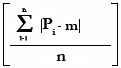Commodity Channel Index Smoothed
Introduction
The Smoothed Commodity Channel Index (Smoothed CCI) displays two CCI lines on one chart. The first line will be a standard CCI, and the second line will be a smoothed version of the first line.
Application
Two basic methods are used for interpretation of the Smoothed CCI: (1) Divergences in the CCI indicator from the current price and (2) ± 100 values that generate either an overbought or oversold indication.
1. The divergence method is best used while a symbol's price is continuing to set new highs, since the CCI indicator will not rise with the price; thus, a divergence
between the price and the CCI will be the result. The CCI-price divergence typically precedes a price correction in the symbol.
2. The overbought signal is triggered when the CCI rises above the +100 level, and the oversold signal is triggered as the CCI crosses the -100 level.
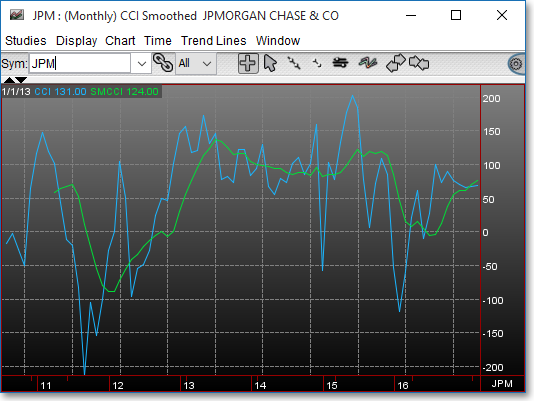
Chart Settings
Once the Smooth CCI technical indicator is selected in a Chart window, you may click with the right mouse button in the body of the Chart window and select "Preferences" to access the "Studies" tab. Once there, you may select the study you wish to edit (in this example, "CCI Smoothed (20) (8)" is selected), and then click "Edit Study Parameters" in order to specify the number of periods as well as the type of price data that will be used in the CCI Smoothed calculation.
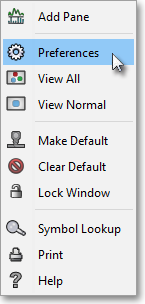
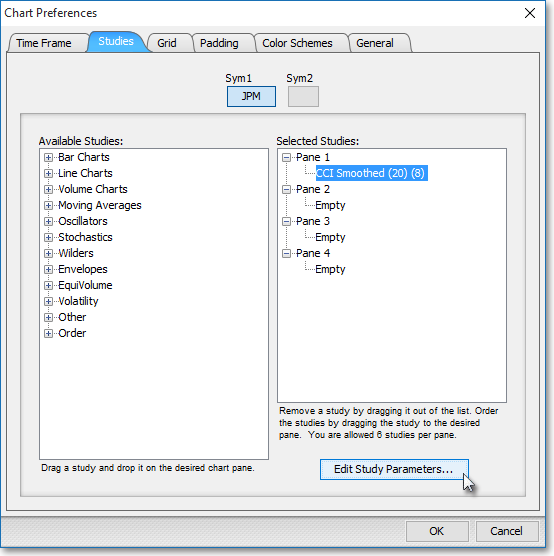
CCI Period > > CCI: This parameter lets you enter the number of periods that will be used in the CCI calculation. The number of periods entered in the "Value" field will be used for the moving average and the mean deviation calculations. Here you may also specify the type of price data to be used in the calculation.
SMCCI Period > > DFCCI: This parameter lets you enter a moving average period for the smoothed version of the regular CCI line. This will result in the smoothed CCI line (SMCCI).
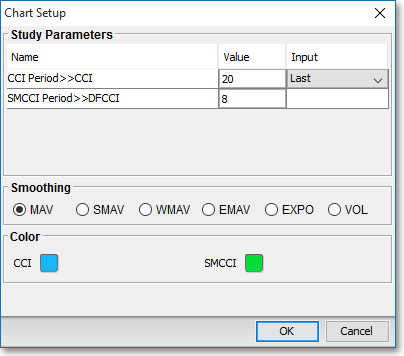
Note: If you wish to change the color of the Chart's lines, simply click on the square to the right of "CCI" or "SMCCI" respectively to cause the "Choose a Color" box to appear. The "Choose a Color" box contains five tabs: "Swatches," "HSV," "HSL," "RGB," and "CMYK." The "Swatches" tab lets you select one of several color "swatches" to replace the existing component color of the selected color scheme. The "HSV," "HSL," "RGB," and "CMYK" tabs let you edit the color of the selected swatch. If at any time you do not like the color of the swatch you selected or you do not like the color changes you have made to the swatch itself, click Reset to return to the existing component color of the selected color scheme. Once you have selected a replacement color, click OK.
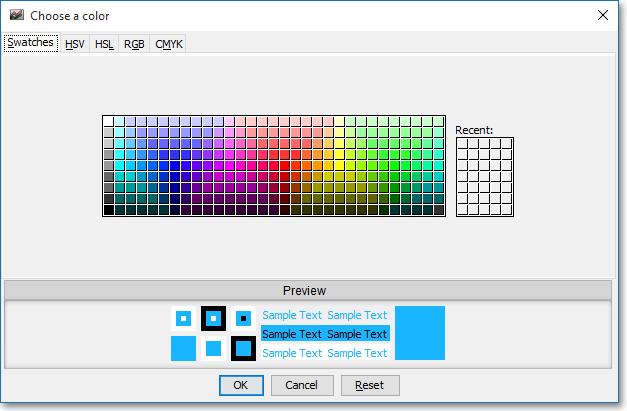
Formula
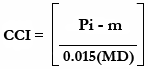
Where:
Pi = Current
Price
m = Moving Average:
MD = Mean Deviation: