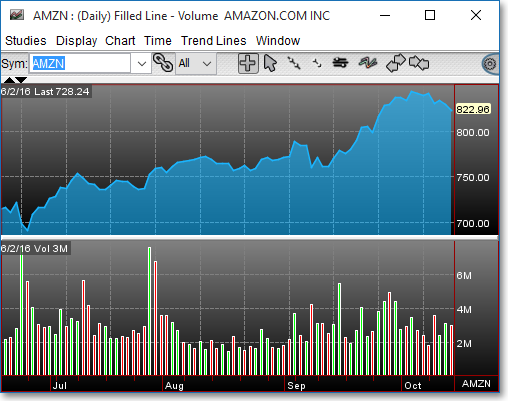Entering a Symbol in a Chart Window
Neovest's charting flexibility lets you quickly enter individual symbols in tick, intraday, daily, weekly, and monthly charts. No matter the time frame, Neovest provides a variety of display options, indicators, and tools to assist you in making trading decisions.
The following instructions explain how to open a Neovest Chart window and enter a symbol:
Click the "Chart" icon on Neovest's Launch Pad.
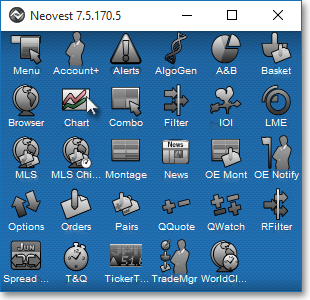
Once the Chart window appears, type the symbol you wish in the "Sym" box, and press the Enter key.
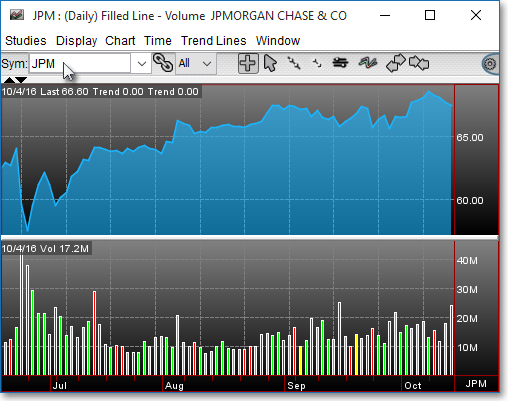
To load a new symbol in the Chart window, simply type the new symbol in the "Sym" box, and press the Enter key.