Toggling Order Entry Destinations
Neovest lets you choose whether all Order Entry destinations are to be separated by their available/unavailable status or by the exchange (i.e., "Listed" or "OTC") to which they belong in the OE Destination Status window.
The following instructions explain how you may choose under which categories all Order Entry destinations are to be separated in Neovest's OE Destination Status window:
Click the "Toggle Grouping" icon on an open OE Destination Status window's toolbar.
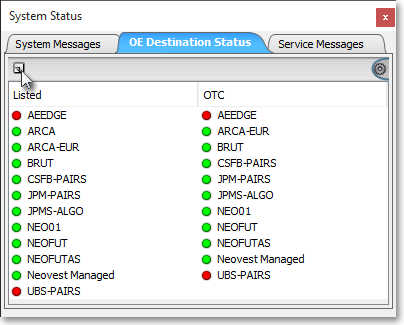
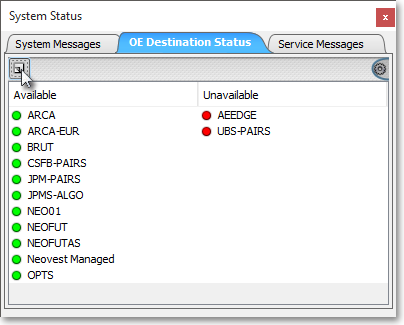
Note: As you click on the "Toggle Grouping" icon, the Order Entry destinations will switch from being displayed under the "Available" and "Unavailable" categories to the "Listed" and "OTC" categories and vice versa.