System Status Introduction
Neovest's System Status window is designed to display specific messages and warnings regarding your Neovest system.
Neovest will provide you with detailed information via this window if your communication connection is slow, if one of your orders is rejected, if your attempt at logging in to Neovest's order server is unsuccessful, or if an Order Entry destination to which you normally have access is currently unavailable.
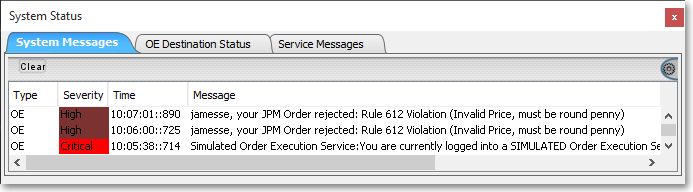
Neovest also lets you determine in the System Status window how severe a system warning should be before you are notified via a pop-up dialog box.
Neovest's Help menu documentation provides complete instructions on how you may open Neovest's System Status window, determine how severe a system warning should be before you are notified, and view the availability of Order Entry destinations in your account.