Floating
Neovest lets you arrange your windows in one of three different styles using the "Windowing Style" feature.
Once you decide from the Windowing Styles of "Floating," "Container," or "Docking," you may apply the style to your entire Neovest application.
The Floating Windowing Style causes all Neovest windows to act independently. Each window is treated as a standalone pane and may be minimized and maximized individually. Also, each window appears as a separate item in the Microsoft Windows taskbar.
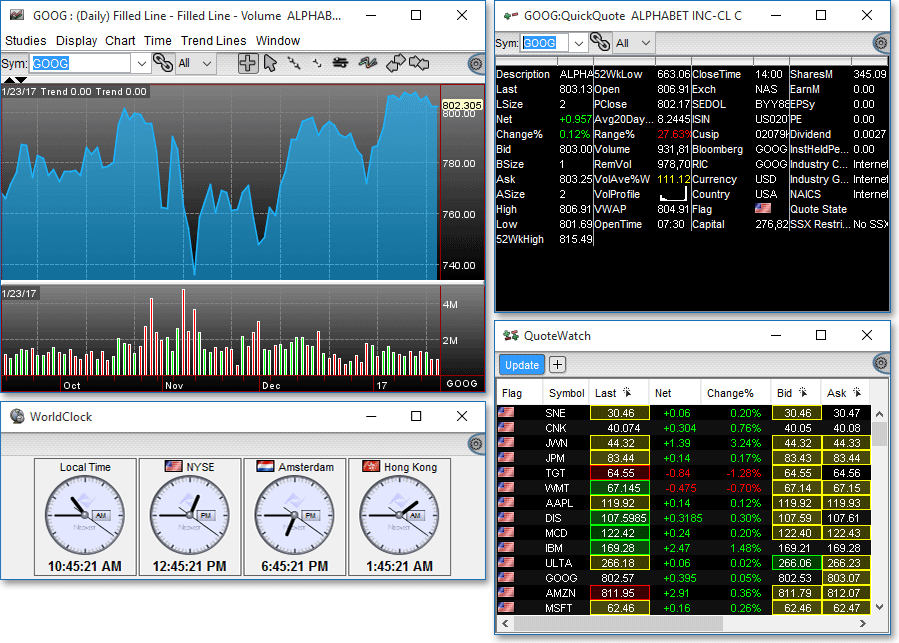
Note: For information regarding other Neovest Windowing Styles, refer to the "Container" and "Docking" sections of the "Menu" chapter in Neovest's Help documentation.
The following instructions explain how you may select Floating as your Neovest Windowing Style:
Click the "Menu" icon on Neovest's Launch Pad.
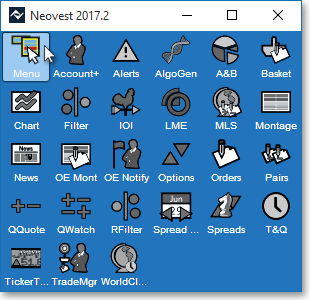
Select Preferences | Windowing Style | Floating.
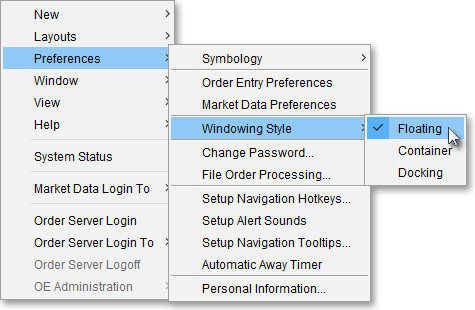
Note: Once you select this feature, a "Message" box will appear with a notification to restart Neovest for this feature to take effect.