Menu Order Entry Preferences Introduction
Neovest's "Order Entry Preferences" box lets you specify personal defaults and settings for all Neovest Order Entry ticket windows, all Neovest Order Entry Options Ticket windows, and all Neovest Account+ windows.
Using the features in the "Order Entry Preferences" box, you may (1) establish defaults that will appear in all Neovest ticket windows as you set up and execute trades for equities or futures, (2) establish defaults that will appear in all Neovest Options Ticket windows as you set up and execute trades for options, and (3) determine a standard currency, establish default numeric formats, and select among available Neovest services.
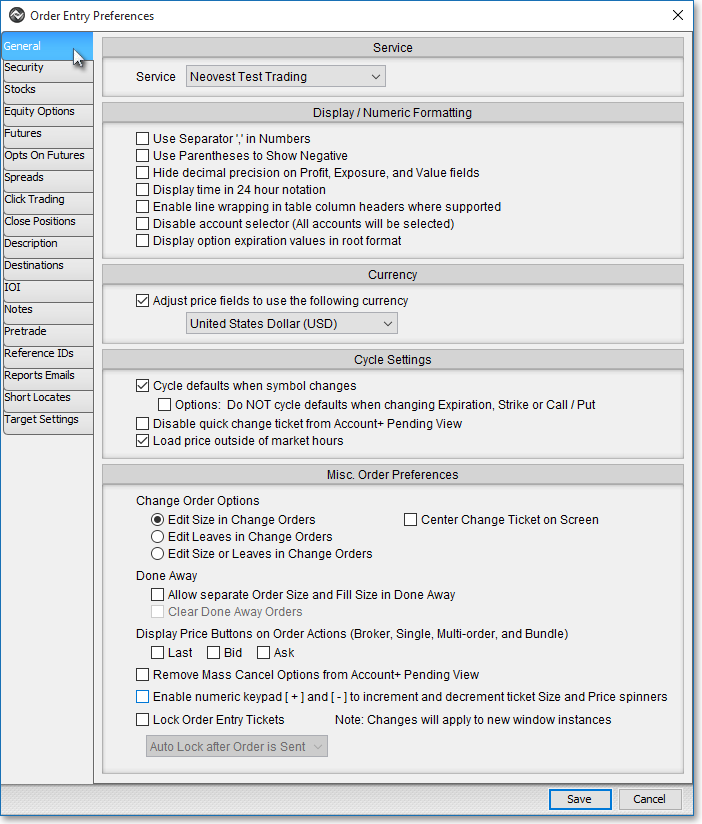
The "Order Entry Preferences" box also lets you (1) set additional security measures that are designed to prevent unauthorized access to your Neovest Order Entry account, (2) change the default status colors in all Neovest Account+ windows, 3) choose whether to color the entire row or just the data under the "Buy/Sell" and "Symbol" display fields in all Neovest Account+ windows, (4) change the text and background colors in all Neovest Account+ windows, (5) change the default button colors in all Order Entry, OE Montage, and Trade Manager windowsand (6) enter names for short locates, reference IDs, and default descriptions for all Neovest Order Entry-type windows.
The following sections in the menu to the left discuss the 18 tabs (i.e., "General," "Security," "Stocks," "Equity Options," "Futures," "Opts on Futures," "Spreads," "Close Positions," "Short Locates," "Ref. IDs," "Description," "Target Settings," "Notes," "Click Trading," "Pretrade," "Destinations," and "IOI Accounts") contained in Neovest's "Order Entry Preferences" box.