OE Destination Status Window Preferences
Features in Neovest's "OE Destination Status Preferences" box let you choose the type of Order Entry destinations to be displayed depending on their availability status, determine how long all unavailable Order Entry destinations are to flash, and choose under which categories all Order Entry destinations are to be separated in Neovest's OE Destination Status window.
The following instructions explain how you may access Neovest's "OE Destination Status Preferences" box and specify settings for Neovest's OE Destination Status window:
Click the "OE Destination Status Preferences" icon on an open OE Destination Status window's toolbar.
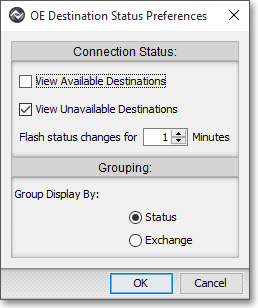
The following table provides descriptions of the features in the "OE Destination Status Preferences" box:
| Feature: | Description: |
| View
Available/ Unavailable Destinations |
Lets you choose whether or not to display all available Order Entry destinations and/or all unavailable Order Entry destinations in the OE Destination Status window. |
| Flash Status Changes for ... Minutes | Lets you specify how long all Order Entry destinations that have recently become unavailable or available are to flash in the OE Destination Status window. |
| Group Display By | Lets you choose whether all Order Entry destinations are to be separated by their available/unavailable status or by the exchange (i.e., "Listed" or "OTC") to which they belong in the OE Destination Status window. |