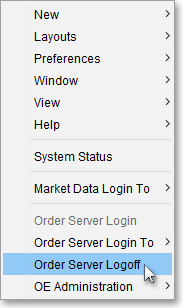Order Server Login/Logoff
Accessed by clicking the "Menu" icon on Neovest's Launch Pad, the Order Server Login and Order Server Logoff menu selections let you login to and logoff from Neovest's Order Entry server. Once you are logged in to the Order Entry server, you may open Neovest Order Entry, Account, and Order Entry Montage windows without having to login again.
The following instructions explain how to login to and logoff from Neovest's Order Entry server via the "Menu" icon's menu:
Click the "Menu" icon on Neovest's Launch Pad.
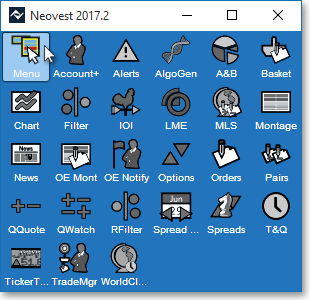
Select Order Server Login if you wish to login to Neovest's Order Entry server.
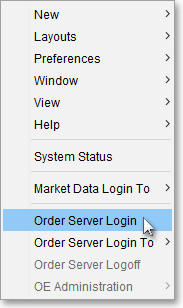
Once the "Order Server Authentication" box appears, enter your "User Name" and "Password" in their respective boxes, and click OK.
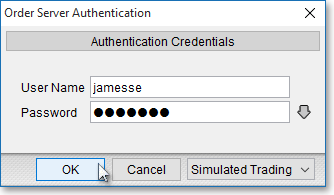
Note: If you require additional assistance logging in to Neovest's Order Entry server, contact Neovest Technical Support at (801) 375-6850.
If you wish to logoff from Neovest's Order Entry server, simply select Order Server Logoff on the "Menu" icon's menu.