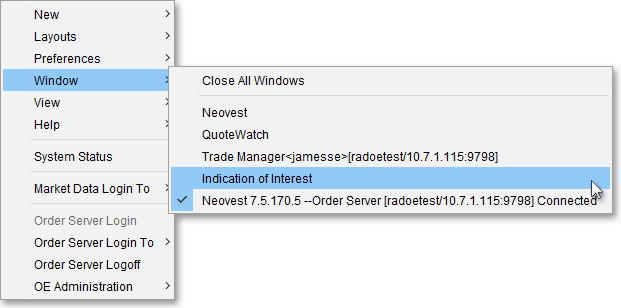Window Menu
Accessed by clicking the "Menu" icon on Neovest's Launch Pad, Neovest's Window menu displays the Neovest windows that are currently open on your screen. Once you access the Window menu, you may click on a listed Neovest window to make it the active window.
The following instructions explain how to access the Window menu and select a listed Neovest window to be the active window:
Click the "Menu" icon on Neovest's Launch Pad.
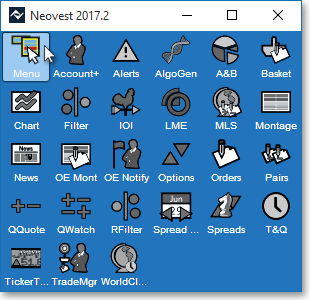
Select Window to access the list of Neovest windows that are open on your screen.
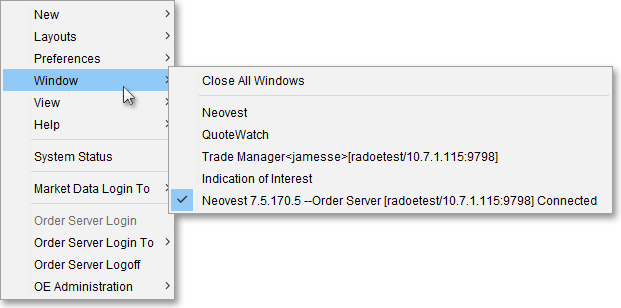
Click on the Neovest window that you wish to make the active window.