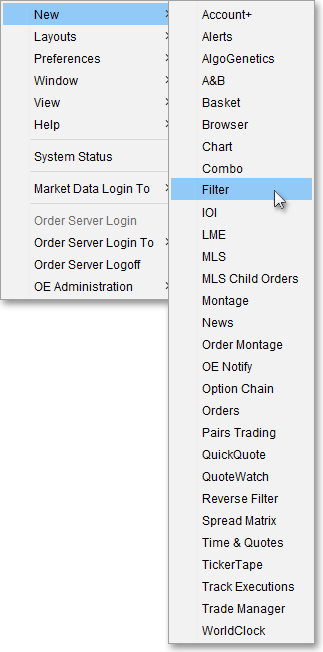New Menu
Accessed by clicking the "Menu" icon on Neovest's Launch Pad, Neovest's New menu provides a list of all of Neovest's windows. Once you access the New menu, you may click on a Neovest window to open it.
The following instructions explain how to access the New menu and open a Neovest window:
Click the "Menu" icon on Neovest's Launch Pad.
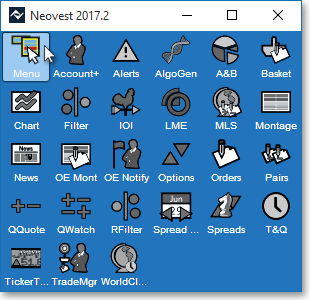
Select New to access the list of all of Neovest's windows.
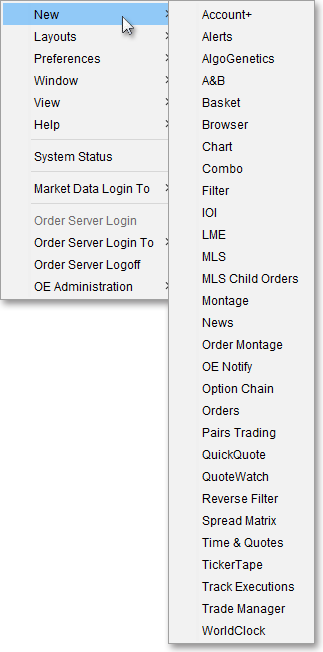
Click on the Neovest window that you wish to open.