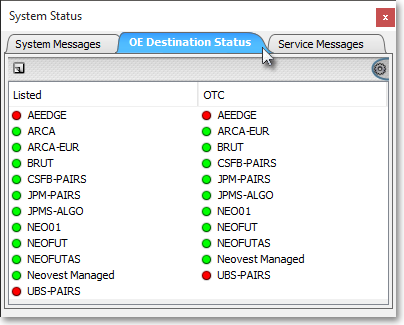OE Destination Status Window
Neovest's OE Destination Status window is designed to let you view the Order Entry destinations to which you have access in your account.
Neovest lets you choose whether all Order Entry destinations are to be separated by their available/unavailable status or by the exchange (i.e., "Listed" or "OTC") to which they belong in the OE Destination Status window.
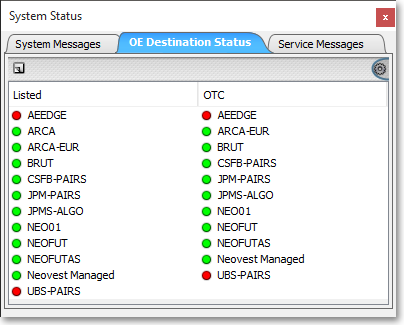
This window also shows you if an Order Entry destination to which you normally have access becomes unavailable. If this occurs, the unavailable destination by default will begin to flash for one minute. Once the unavailable Order Entry destination becomes available again, it will flash again for one minute.
The following instruction explains how you may access Neovest's OE Destination Status window:
Click on the "OE Destination Status" button on an open System Status window's toolbar.