Help Menu
Accessed by clicking the "Menu" icon on Neovest's Launch Pad, Neovest's Help menu provides features that let you (1) access Neovest's Help system, (2) update your Neovest program with the latest version, (3) visit Neovest's Web site, and (4) access information about your version of Neovest.
The following instructions explain how to access the features contained in the Help menu:
Click the "Menu" icon on Neovest's Launch Pad.
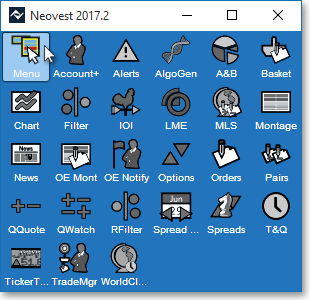
Select Help.
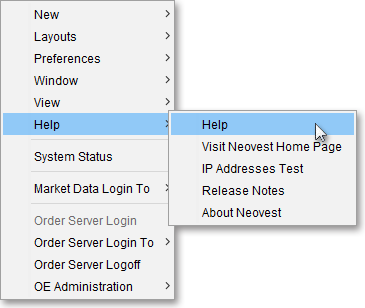
The following table provides descriptions of the features contained in the Help menu:
| Feature: | Description: |
| Help | Lets you access Neovest's Help system. |
| Neovest Update | Lets you update your Neovest program with the latest version. |
| Visit Neovest Home Page | Lets you visit Neovest's Web site. |
| About Neovest | Lets you access information about your version of Neovest. |