Account+ Window View Menu
Neovest's Account+ window View menu provides features that let you select a single account, select all accounts, or create a group of accounts—which in turn determines the information that an Account+ window displays.
In addition, the Refresh feature in the View menu lets you refresh an Account+ window with the latest market data.
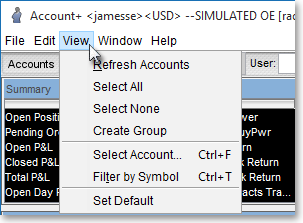
The following table describes the function of each of the features and icons in the View menu of Neovest's Account+ window:
Note: Features in the View menu appeal primarily to those who monitor multiple accounts and who require functionality that assists in the viewing of various accounts.
| Feature: | Description: |
| Refresh | Lets you refresh an Account+ window with the latest information from Neovest's Order Entry/Account server. |
| Select All | Lets you select all the accounts displayed in the far left section of a Neovest Account+ window. If all the accounts are selected and you select Refresh, the Account+ window will display information for all the selected accounts. |
| Select None | Lets you deselect the selected accounts displayed in the far left section in a Neovest Account+ window. If none of the accounts are selected and you select Refresh, the Account+ window will not display any information. |
| Create Group | Lets you create a new group in the far left section of a Neovest Account+ window. Once you select View | Create Group, a box will appear that will let you enter a name for the new group. Once you have entered a name for the new group, you may then add any of the accounts displayed in the far left section of the Account+ window into the group. To add an individual account into the new group, simply click and hold on an individual account, drag the account until it is directly over the plus sign ("+") to the left of the name of the new group, and release the mouse button. This will then enable you to click with the right mouse button on the new group, select Refresh on the menu that appears, and view information in the Account+ window only for the accounts displayed in the group. |
| Select Account | Accesses the "Select Account" window, which lets you enter the name of an account in order to locate the account in a Neovest Account+ window. This feature is especially helpful when the far left section in an Account+ window contains several accounts and you wish to quickly select a single account. If a single account is selected in the far left section in an Account+ window and you select Refresh, the Account+ window will only display information for the selected account. |
By using the preceding table as a guide, you may understand the features in the View menu of Neovest's Account+ window.