Account+ Window Display Fields
Neovest's Account+ window contains several column headers (i.e., "Open Orders," "Open P&L," "Time," "Symbol," "Order Type," etc.) that are referred to in Neovest as "display fields."
Neovest's user-friendly interface lets you easily add and remove Account+ window display fields, rearrange the order of the display fields, and sort an entire Account+ window based on the data displayed under an individual display field.
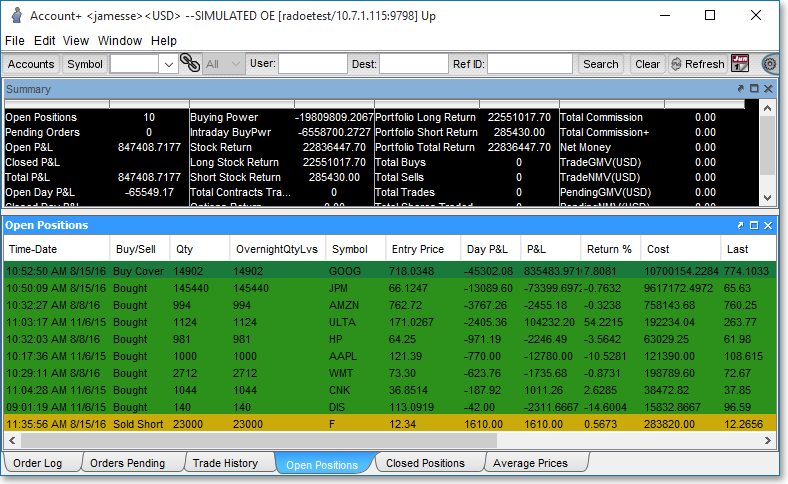
The display fields contained in Neovest's Account+ window are separated into seven different categories corresponding to the header and the six tabs contained in Neovest's Account+ window.
Complete descriptions of the default display fields in Neovest's Account+ window's header and six tabs are located in the "Account Header" section and the various "Tab" sections (i.e., "Order Log Tab," "Orders Pending Tab," "Trade History Tab," etc.) in the "Account" chapter in Neovest's Help documentation.
In addition to providing descriptions of the Account+ window's default display fields, Neovest also provides descriptions of several other display fields that you may add to an Account+ window. To access the descriptions of these additional display fields that Neovest provides, refer to the "Display Fields" chapter of Neovest's Help documentation.
The "Display Fields" sections in the menu to the left discuss how you may add and remove Account+ window display fields, rearrange the order of the display fields, and sort an entire Account+ window based on the data displayed under individual display fields.