Account+ Window Preferences
Features in Neovest's "Account Preferences" box let you (1) select the status messages to be displayed under the "Status" display field in the "Order Log" tab, (2) determine between which dates the "Order Log" tab is to display orders, (3) choose to treat a sell order as a short if you currently hold no position on a particular symbol you have sold, (4) change the views in certain tabs, (5) determine various auto export settings, (6) determine how profit and loss is to be calculated in the header and various tabs, (7) change the font and colors, and (8) add space for Action Buttons in a particular Neovest Account+ window.
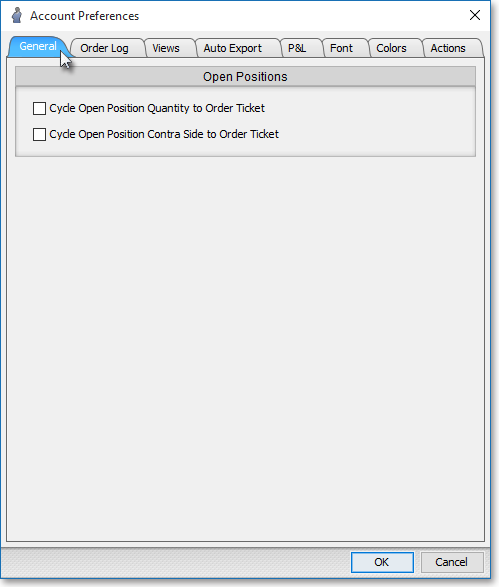
The "Account Preferences" sections in the menu to the left discuss the seven tabs (i.e., "General," "View," "Auto Export," "P&L," "Font," "Colors," and "Actions") contained in Neovest's "Account Preferences" box.