Account+ Summary Header
Neovest's Account+ window contains six tabs that enable you to quickly switch between different types of account information.
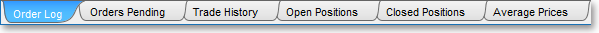
In the top portion of Neovest's Account+ window is an account summary that remains fixed and unchanged as different tabs are selected.
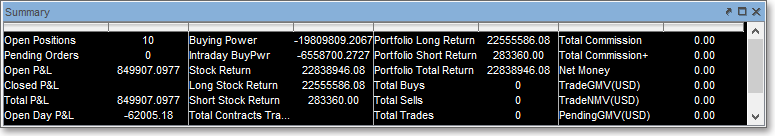
Neovest's Account+ window summary contains several display fields that appear by default (i.e., "Open Orders," "Pending Orders," "Open P&L," etc.) and other display fields that you may add to the summary that provide you with essential account information such as your real-time profit and loss; your current buying power and account value; your long, short, and total stock value; your total contracts traded and your current options value; your portfolio long, short, and total value; and your total buys, sells, trades, and commission for the current day.
The following table provides descriptions of the default display fields contained in Neovest's Account+ window summary. Again, these fields do not change as different tabs are selected in Neovest's Account+ window.
| Feature: | Description: |
| Open Orders | Displays the current number of open orders for your account. To have an open order on a symbol, you must either be long or be short shares of the symbol. |
| Pending Orders | Displays the current number of pending orders in your account. A pending order is an order that you have sent in a Neovest Order Entry window but is yet to be executed. |
| Open P&L | Displays the total open (or unrealized) profit and loss for your account. The Open P&L value is the sum of all values displayed under the "P&L" display field in the "Open Positions" tab in Neovest's Account+ window. For information regarding how Neovest calculates P&L display field values in the Open Positions tab in Neovest's Account+ window, refer to the "Open Positions Tab" section in the the Account chapter in Neovest's Help documentation. |
| Closed P&L | Displays the total closed (or realized) profit and loss for your account. The Closed P&L value is the sum of all values displayed under the "P&L" display field in the "Closed Positions" tab in Neovest's Account+ window. For information regarding how Neovest calculates P&L display field values in the Closed Positions tab in Neovest's Account+ window, refer to the "Closed Positions Tab" section in the the Account chapter in Neovest's Help documentation. |
| Total P&L | Displays the current total profit and loss for your account. The Total P&L value is the sum of the Open P&L and Closed P&L values for your account. |
| Open Day P&L | Displays the current day's total open (or unrealized) profit and loss for your account. The Open Day P&L value is the sum of all values displayed under the "Day P&L" display field in the "Open Positions" tab in Neovest's Account+ window. For information regarding how Neovest calculates Day P&L display field values in the Open Positions tab in Neovest's Account+ window, refer to the "Open Positions Tab" section in the the Account chapter in Neovest's Help documentation. |
| Closed Day P&L | Displays the current day's total closed (or realized) profit and loss for your account. The Closed Day P&L value is the sum of all values displayed under the "Day P&L" display field in the "Closed Positions" tab in Neovest's Account+ window. For information regarding how Neovest calculates Day P&L display field values in the Closed Positions tab in Neovest's Account+ window, refer to the "Closed Positions Tab" section in the the Account chapter in Neovest's Help documentation. |
| Total Day P&L | Displays the current day's total profit and loss for your account. The Total Day P&L value is the sum of the Open Day P&L and Closed Day P&L values for your account for the current day. |
| Buying Power | Displays the total buying power for your account. The Buying Power value is the current amount of uncommitted cash plus margin for your account. You and your broker determine your available cash on margin. |
| Intraday BuyPwr | Displays the total intraday buying power for your account. The Intraday BuyPwr value is the current amount of uncommitted cash plus margin that has been set aside for intraday trading for your account. You and your broker determine your available intraday cash on margin. |
| Stock Return | Displays the total current Stock Return for your account. The Stock Return is the sum of the current Long Stock Return and the current Short Stock Return for your account. |
| Long Stock Return | Displays the current Long Stock Return for your account. The Long Stock Return is calculated by multiplying the entry price by the number of shares of each position for each displayed symbol; this sum is then added to the sum of the current market price minus the entry price multiplied by the number of shares of each position for each displayed symbol. Formula: [(EntryP * Units) + ((MktPrice – EntryP) * Units))]. |
| Short Stock Return | Displays the current Short Stock Return for your account. The Short Stock Return is calculated by multiplying the entry price by the number of shares of each position for each displayed symbol; this sum is then added to the sum of the entry price minus the current market price multiplied by the number of shares of each position for each displayed symbol. Formula: [(EntryP * Units) + ((EntryP – MktPrice) * Units))]. |
| Total Contracts Traded | Displays the total number of options contracts traded for your account for the current day. |
| Options Return | Displays the total current Options Return for your account. The Options Return value is the sum of the current Options Return for all buys and the current Options Return for all sells for your account. Each Options Return for all buys is calculated by multiplying the entry price by the number of shares of each position for each displayed symbol; this sum is then added to the sum of the current market price minus the entry price multiplied by the number of shares of each position for each displayed symbol; this sum is then multiplied by 100. Formula: [(EntryP * Units) + ((MktPrice – EntryP) * Units)) * 100]. Each Options Return for all sells is calculated by multiplying the entry price by the number of shares of each position for each displayed symbol; this sum is then added to the sum of the entry price minus the current market price multiplied by the number of shares of each position for each displayed symbol; this sum is then multiplied by 100. Formula: [((EntryP * Units) + ((EntryP – MktPrice) * Units)) * 100]. |
| Portfolio Long Return | Displays the current Portfolio Long Return for your account. The Portfolio Long Return value is the sum of the current Long Stock Return value and the current Options Return value for all buys for your account. |
| Portfolio Short Return | Displays the current Portfolio Short Return for your account. The Portfolio Short Return value is the sum of the current Short Stock Return value and the current Options Return value for all sells for your account. |
| Portfolio Total Return | Displays the current Portfolio Total Return for your account. The Portfolio Total Return value is the sum of the current Portfolio Long Return value and the current Portfolio Short Return value for your account. |
| Net Money | Displays the current positive or negative Net Money total for your account. The Net Money value represents the sum of all values displayed under the "Net Money" display field in the "Average Prices" tab in Neovest's Account+ window. This value may be displayed either as a positive or negative number. Neovest adds all Net Money display field values for buy and buy cover orders to realize a positive sum value. Conversely, Neovest subtracts all Net Money display field values for sell and sell short orders to realize a negative sum value. Neovest then adds the sum from all buy and buy cover orders to the sum from all sell and sell short orders to realize a final positive or negative overall Net Money value for your account. For information regarding how Neovest calculates Net Money display field values in the Average Prices tab in Neovest's Account+ window, refer to the "Average Prices Tab" section in the the Account chapter in Neovest's Help documentation. |
| Total Buys, Total Sells, Total Trades, etc. | Displays the total number of executed "Buys," "Sells," "Trades," "Shares Traded," and the total "Commission" charged for the current day. "Commission+" is the sum of all commission charges and all applicable ECN and SEC fees for the current day. |
By using the preceding table as a guide, you may understand the display fields that appear by default in and that may be added to Neovest's Account+ window summary.
Note: For information regarding how you may manipulate the fields in an Account+ window summary, refer to the "Display Fields" sections in the "Account" chapter in Neovest's Help documentation.