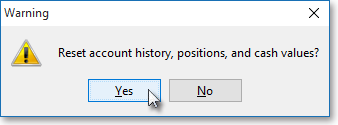Clear Account+
Neovest's Clear Account feature is designed to let you reset the account history, positions data, and cash values of a particular account.
The following instructions explain how you may reset the account history, positions data, and cash values of a particular account:
Click Edit on an open Neovest Account+ window.
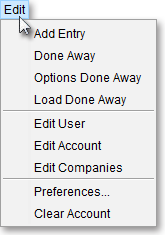
Select Clear Account.
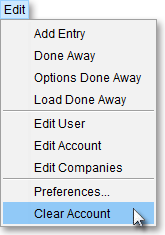
Once the "Warning" box appears, click Yes if you wish to reset the account history, positions data, and cash values of a particular account.