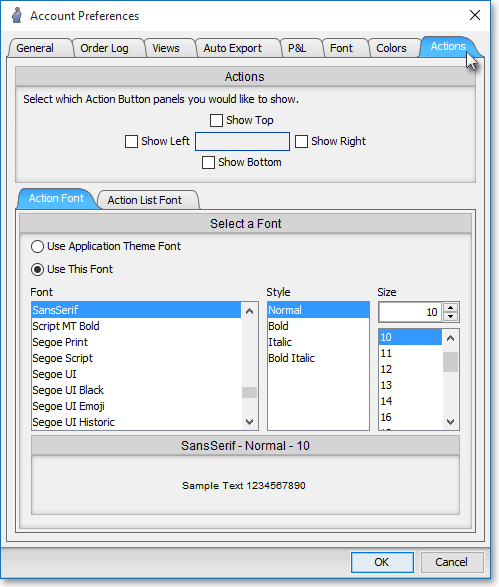Account+ Window Action Buttons
Neovest lets you add Action Buttons to an Account+ window. Account+ window Action Buttons allow you to search through all of your sent orders using symbols, user names, and time as the search criteria.
Once you click on an Account+ window Action Button to which you have assigned a search action, the search action will locate and display only those orders in the Account+ window that match the search criteria you have specified.
The Account+ window "Action Buttons" sections in the menu to the left explain how you may (1) add Action Button panels to a Neovest Account+ window, (2) add an Action Button to an Action Button panel, (3) assign search criteria to an Action Button, (4) edit an existing Action Button, and (5) delete an existing Action Button.