Target Plugins
Did you know?
Neovest lets you create, modify, and view target orders from its Order Entry Ticket. This functionality, known as Neovest’s Target Plugin feature, provides several benefits, including:
Traders may create a new target directly from the Orders ticket.
Traders may modify existing targets and view all targets for any entered symbol within the Target Plugin.
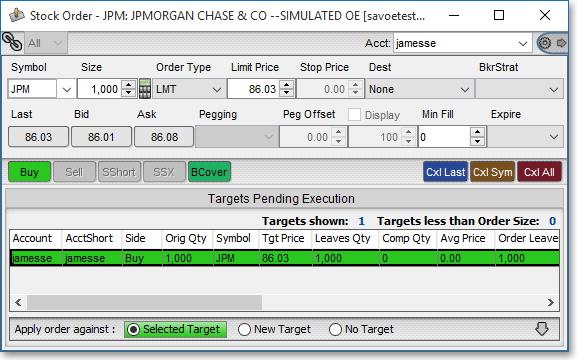
Traders may also access this functionality through the New Target Management Plugin in the Orders Ticket. A “target” in Neovest refers to a “parent” order. Using Neovest's Target Management Plugin, traders may work parent orders in the following ways:
Parent orders may be received by a trader from a customer, like a sell-side trade.
Parent orders may be orders sent from a PM to an internal (or external) trade desk.
Staged orders are parent orders that are sent into Neovest via an OMS type of platform.
When working multiple targets for one symbol, it is easy to select and work orders for the different targets.
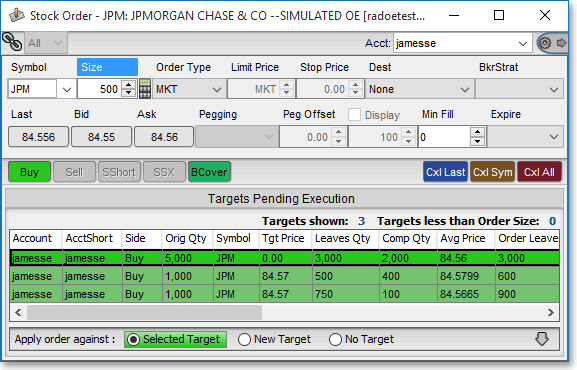
The Target Plugin also makes it easy to modify the existing target quantity and prices.
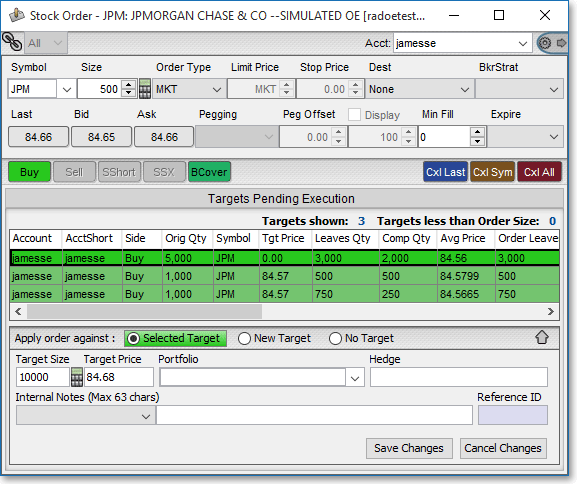
For further information regarding target plugins, refer to the "Order Entry Toolbar" section in the "Orders" chapter of Neovest's Help documentation.