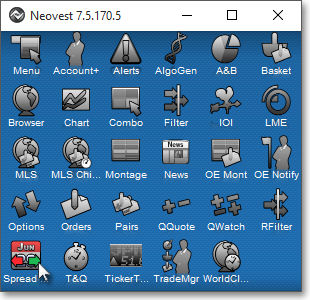Spread Matrix Window Introduction
Neovest's Spread Matrix window lets you monitor and trade calendar spreads across global futures exchanges. In addition, Neovest's functionality lets you trade directly from the Spread Matrix window by letting you click on data associated with a specific futures contract and immediately populating a futures order ticket with contract-specific information.
The Spread Matrix window provides you with the flexibility to open multiple tabs and then determine the number of Depth of Book levels and the maximum number of futures contracts to load per tab. You may also specify whether the displayed spread data should appear directly from its applicable exchange or if it should first be calculated by Neovest. In addition, you may customize your Spread Matrix windows to correlate font and cell colors with data, such as where spread prices are sourced or derived.
Neovest's Help menu provides complete instructions on how you may open a Spread Matrix window, enter futures contracts, open and configure multiple tabs, and specify the data you wish to see. Instructions are also provided that explain how you may save a customized Spread Matrix window as the default and save an open Spread Matrix window in a Neovest layout.