Colors Tab
Features in the "Colors" tab in Neovest's "Spread Matrix Preferences" box let you (1) choose the foreground and background colors of spread and contract bids and asks and the color of empty cells, (2) darken or lighten the shading of italicized implied prices (which are the prices calculated by Neovest), (3) determine the coloring of each consecutive year of future spreads contracts, and (4) darken or lighten the shading of consecutive year coloring in a particular tab in a Neovest Spread Matrix window.
The following instructions explain how you may change various colors in a particular tab in a Neovest Spread Matrix window:
With a Spread Matrix window open on your screen, click the gear icon, located on the far-right of the toolbar.

Click the "Preferences" icon on the drop-down menu that appears.
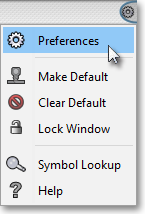
Once the "Spread Matrix Preferences" box appears, select the "Colors" tab.
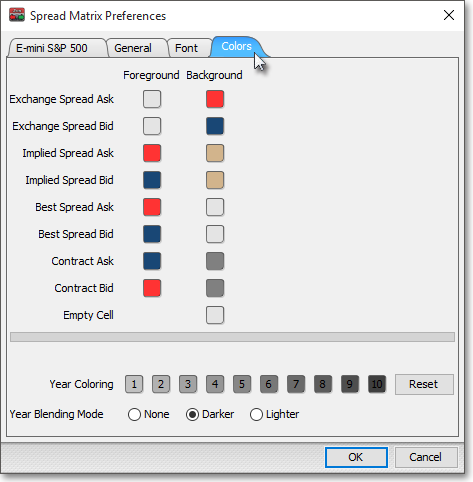
The following table provides descriptions for the features of the Colors tab in Neovest's Spread Matrix Preferences box:
| Feature: | Description: |
|
Spread Bid/Ask, Contract Bid/Ask, Empty Cell Foreground/ Background Colors | Lets you change the foreground and background colors of spread and contract bids and asks the color of empty cells in a particular tab in a Spread Matrix window. If you click on any of the existing foreground or background colors or the empty cell color, then the "Choose a Color" box will appear. The "Choose a Color" box contains three tabs: "Swatches," "HSB," and "RGB." The "Swatches" tab lets you select one of several color "swatches" to replace the existing selected color. The "HSB" and "RGB" tabs let you edit the color of the selected swatch. If at any time you do not like the color of the swatch you selected or you do not like the color changes you have made to the swatch itself, click Reset to return to the existing selected color. |
| Implied Shading | Lets you darken or lighten the shading of italicized implied prices, or the prices calculated by Neovest, for a particular tab in a Spread Matrix window. |
| Year Coloring | Lets you determine the coloring for each consecutive year of future spreads contracts for a particular tab in a Spread Matrix window. If you click on any of the existing year colors, then the "Choose a Color" box will appear. The "Choose a Color" box contains three tabs: "Swatches," "HSB," and "RGB." The "Swatches" tab lets you select one of several color "swatches" to replace the existing selected color. The "HSB" and "RGB" tabs let you edit the color of the selected swatch. If at any time you do not like the color of the swatch you selected or you do not like the color changes you have made to the swatch itself, click Reset to return to the existing selected color. |
| Year Blending Mode | Lets you darken or lighten the shading of consecutive year coloring in a particular tab in a Spread Matrix window. If you select None associated with this feature, then you may select a color for each of the consecutive years associated with the preceding "Year Coloring" feature. However, if you select Darker or Lighter, then Neovest will automatically shade each consecutive year based off the color you select. |
Once you finish specifying the settings you wish in the Colors tab, click OK.
