Indication of Interest Window Introduction
Neovest's Indication of Interest (IOI) window is designed to display expressions of intent to buy or sell specific securities, which have been sent electronically by brokers to your buy-side account. Once you view the number of IOIs that have been specifically directed to you by your chosen brokers, you may immediately trade on the indications you wish.
Before the release of Neovest's innovative IOI functionality, a trader upon receiving an IOI would normally need to contact the appropriate broker to negotiate and complete the trade. Now, a trader may eliminate this step simply by clicking the Trade button associated with a displayed actionable IOI in Neovest's IOI window to electronically send a reply referencing the stock symbol, quantity, price, and unique identifier to the broker.
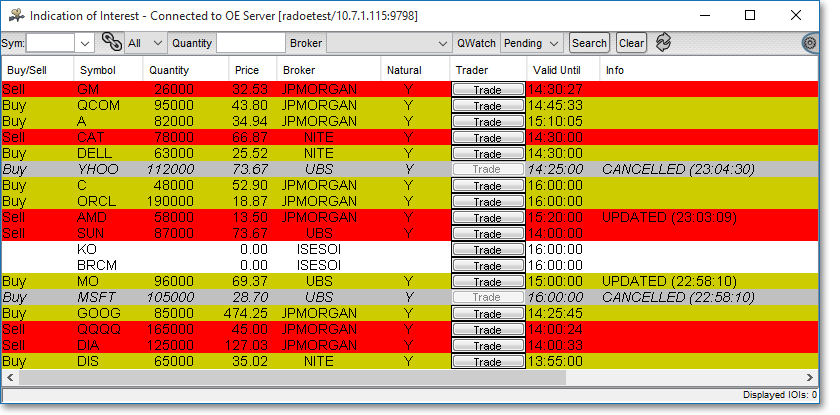
Neovest's new actionable IOI service is designed to centralize all forms of liquidity onto one screen, which eliminates the need for multiple trading systems and improves the workflow for both traders and portfolio managers. Buy-side firms receive various types of IOIs in large quantities that are neither always tradable nor immediately noticeable. Neovest's user-friendly IOI window increases trader visibility and manageability of IOIs, since each trader is able to filter entries by broker, exchange, portfolio, and type of IOI. Additionally, a trader may choose to be alerted via a pop-up notification box each time an IOI is received on a symbol or from a group of particular interest.
Neovest's IOI window also features a search component, which allows you to quickly locate certain IOIs meeting specific symbol, quantity, broker, and portfolio criteria. Lastly, each IOI window provides several display fields that provide thorough information on each broker-directed IOI.
Neovest's Help menu documentation provides complete instructions on how you may open a Neovest IOI window, view your IOI window information, trade on IOIs of interest to you, and set personal IOI window defaults. Instructions are also provided that explain how you may save a customized IOI window as the default and save an open IOI window in a Neovest layout.