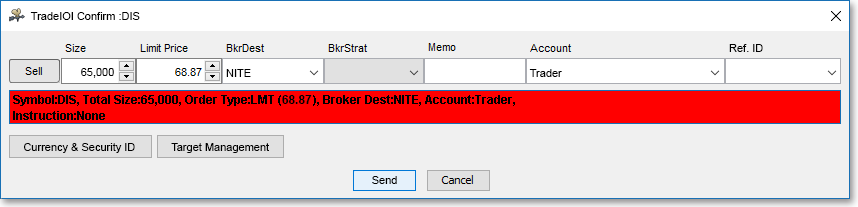Indication of Interest Window Descriptions
Features in Neovest's Indication of Interest (IOI) window let you view the expressions of intent to buy or sell specific securities that have been sent electronically by brokers to your buy-side account. Once you view the number of IOIs that have been specifically directed to you by your chosen brokers, you may immediately trade on the indications you wish.
Within the body of Neovest's IOI window are several default display fields such as "Buy/Sell," "Symbol," "Price," "Quantity," and "Broker" that display information on each displayed broker-directed IOI.

Neovest's IOI window is also comprised of an IOI toolbar. For information on Neovest's IOI window toolbar, refer to the "IOI Toolbar" section in the "IOI" chapter of Neovest's Help documentation.
The following table provides descriptions of the default display fields in the body of Neovest's IOI window:
| Feature: | Description: |
| Buy/Sell | Shows whether each broker-directed IOI is a "Buy" or a "Sell." |
| Symbol | Shows the symbol associated with each broker-directed IOI. |
| Price | Shows the price associated with each broker-directed IOI. |
| Quantity | Shows the quantity associated with each broker-directed IOI. |
| Broker | Shows the broker who electronically sent each IOI to your buy-side account. |
| Trader | Shows the trader who is marked as the recipient of each broker-directed IOI. |
| Sent Time | Shows the time that each IOI was electronically sent from its associated broker. |
| Valid Until | Shows the time when each broker-directed will expire and become invalid. |
| Natural | Shows whether a particular IOI is a "natural" IOI, meaning that the IOI is covered by the broker who directed it to you (i.e., the broker possesses an order to match against the IOI) and therefore will not attempt to fill the IOI order with a separate broker. |
| Trade | Displays a trade button associated with each broker-directed IOI. Once you click on a particular IOI's Trade button, a "TradeIOI Confirm" box populated with the IOI's unique data—such as its symbol, size, price, and broker—will appear, which will allow you to confirm and send the IOI trade. Note: For information regarding how you may specify instructions and enter unique identifiers in Neovest's TradeIOI Confirm box for each IOI trade, refer to the "Trading on an IOI" section in the "IOI" chapter of Neovest's Help documentation. |
| Info | Shows messages generated by Neovest's IOI server that are pertinent to each broker-directed IOI. For example, as Neovest continues to add newly received IOIs to an IOI window throughout each trading day, messages such as "UPDATED (15:00:03)" will appear in conjunction with certain entries to show when each was added. |
By using the preceding table as a guide, you may understand the features comprising each displayed IOI in a Neovest IOI window.