Exchanges Tab
Features in the "Exchanges" tab in Neovest's "IOI Preferences" box let you choose to display IOIs in a particular Neovest Indication of Interest (IOI) window either from (1) all exchanges available to you or from (2) selected exchanges you have chosen from the list of available exchanges in your account.
The following instructions explain how you may specify settings via the "Exchanges" tab in Neovest's "IOI Preferences" box for a particular Neovest IOI window:
With an IOI window open on your screen, click the gear icon, located on the far-right of the toolbar.
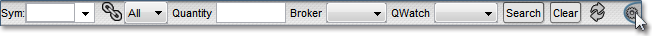
Click the "Preferences" icon on the drop-down menu that appears.
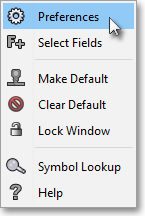
Once the "IOI Preferences" box appears, select the "Exchanges" tab.
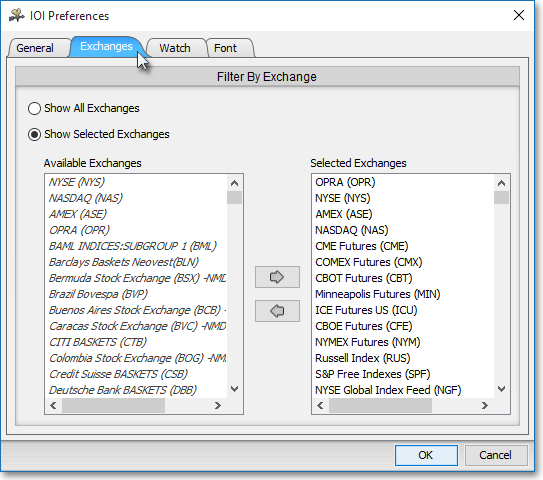
The following table provides descriptions of the features in the "Exchanges" tab in Neovest's "IOI Preferences" box:
| Feature: | Description: |
| Filter By Exchange | Lets you choose to display IOIs in a particular IOI window either from (1) all exchanges available to you or from (2) selected exchanges you have chosen from the list of available exchanges in your account. If you wish to display IOIs in a particular IOI window only from selected exchanges you have chosen, you must first click on "Show Selected Exchanges" and then double-click on the exchanges you wish in the "Show Selected Exchanges" field to add your chosen exchanges to the "Selected Exchanges" field. |