Accessing the Indication of Interest Window
Once you open a Neovest Indication of Interest (IOI) window, you may view the expressions of intent to buy or sell specific securities that have been sent electronically by brokers to your buy-side account. Once you view the number of IOIs that have been specifically directed to you by your chosen brokers, you may immediately trade on the indications you wish.
The following instructions explain how you may open a Neovest IOI window:
Click the "IOI" icon on Neovest's Launch Pad.
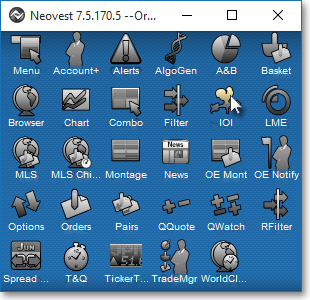
Enter your "User Name" and "Password" in their respective boxes in the "Order Server Authentication" box, and click OK.
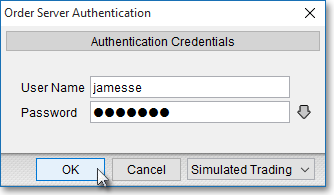
If you require additional assistance logging on to Neovest's Order Server, contact Neovest Technical Support at (801) 375-6850.