Indication of Interest Window Preferences
Features in Neovest's "IOI Preferences" box let you (1) choose to trade on particular IOIs, even if you are not authorized to receive market data on the IOIs' symbols through Neovest, (2) choose to receive and display IOIs either from "All Brokers" available to you or from "Selected Brokers" you have chosen from the list of available brokers in your account, (3) activate Neovest's "IOI Notify" pop-up box, which will appear each time you receive a new IOI during an individual trading day either from all of your available brokers or exclusively from those you have selected, (4) choose to display IOIs either from all exchanges available to you or from selected exchanges you have chosen from the list of available exchanges in your account, (5) choose the types of IOIs to appear, (6) change the colors of any displayed IOI, based on the group to which the IOI belongs, (7) add and remove IOI groups from your watch list, (8) activate Neovest's "IOI Notify" pop-up box, which will appear each time a new IOI is received for any group you have selected, and (9) change the font in a particular Neovest Indication of Interest (IOI) window.
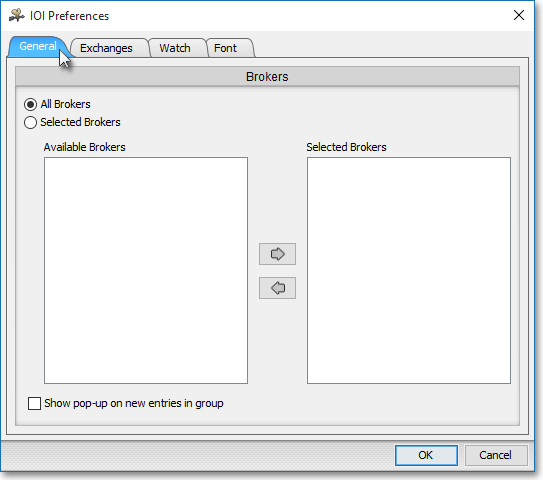
The "IOI Preferences" sections in the menu to the left discuss the four tabs (i.e., "General," "Exchanges," "Watch," and "Font,") contained in Neovest's "IOI Preferences" box.