News Window Introduction
Neovest's News window provides up-to-the-minute symbol news headlines and stories from a variety of news sources. As soon as a Neovest News window is opened, it will by default load the 30 latest symbol news headlines on a variety of symbols and will continue to add new headlines as they are transmitted from various news sources.
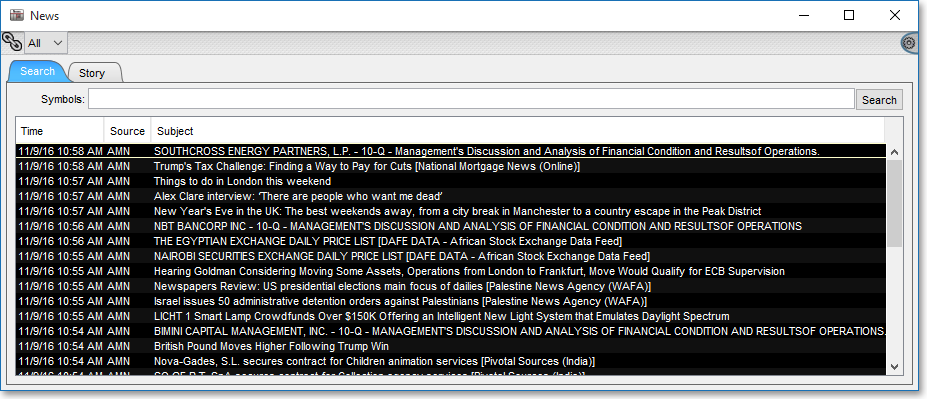
Features in Neovest's News window let you choose between viewing the very latest news on a variety of symbols or viewing recent news on specific symbols. By letting you enter symbols in the News window, Neovest lets you search for symbol news headlines and stories of particular interest to you.
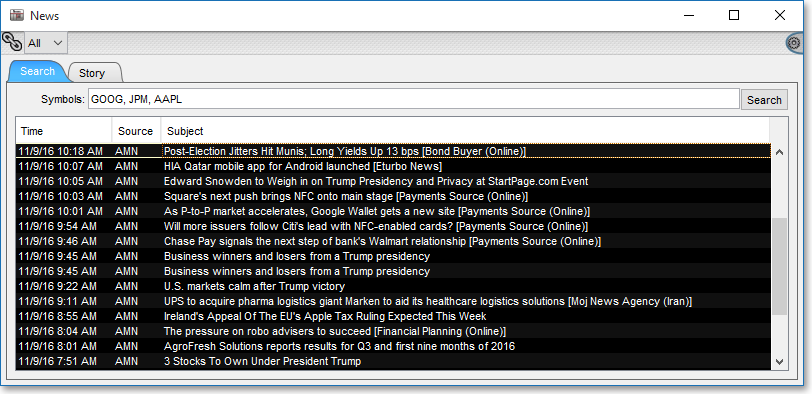
In addition to these features, Neovest's News window provides the date and time that each symbol news headline and story was sent from its news source, which enables you to determine the relevancy of each news story to current market conditions.
Neovest's Help menu provides complete instructions on how you may view news headlines and stories in a Neovest News window, search for news on specific symbols, link and unlink a News window to and from other open Neovest windows, save a customized News window as the default, and save an open News window in a Neovest layout.