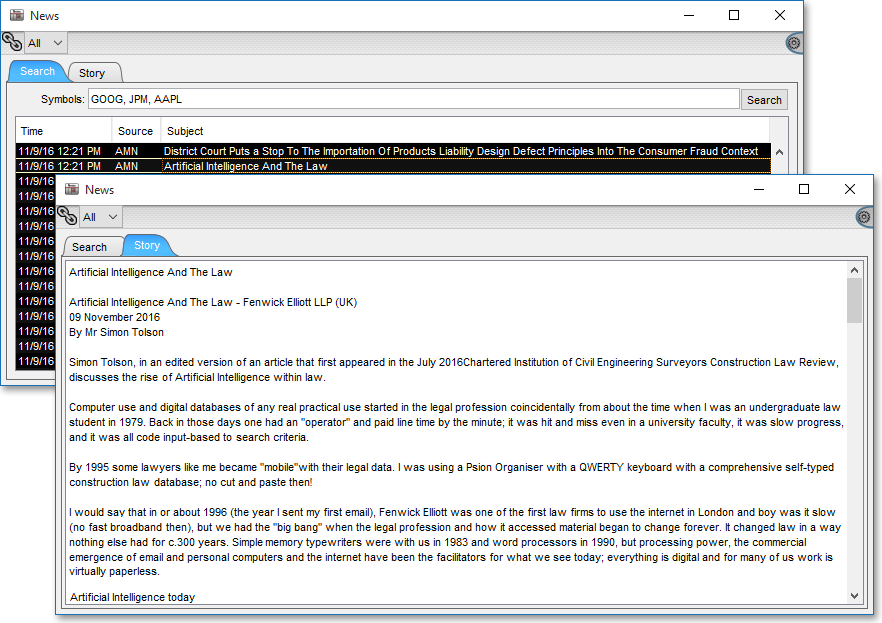Selecting a News Story
Once you open a Neovest News window, it will by default load the 30 latest symbol news headlines on a variety of symbols and will continue to add new headlines as they are transmitted from various news sources.
As symbol news headlines appear in a Neovest News window, you may double-click on any headline to read its related news story.
The following instructions explain how you may open a Neovest News window and access symbol news stories that relate to specific symbol news headlines:
Click on the "News" icon on Neovest's Launch Pad.
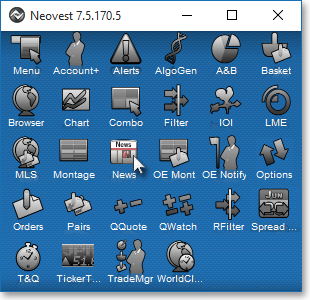
Once the News window opens and news headlines appear, double-click on a news headline to access its related news story.
Note: You may also click once on a headline and then click on the "Story" tab to read the highlighted headline's related news story.