General Tab
Features in the "General" tab of Neovest's "News Preferences" box let you (1) change the maximum number of symbol news headlines that may be displayed in a Neovest News window and (2) change the date for which a News window is to display symbol news headlines.
These features not only let you view the most recent symbol news stories but they also let you view historical symbol news items of interest.
The following instructions explain how you may change the maximum number of symbol news headlines that may be displayed in a Neovest News window:
With a News window open on your screen, click the gear icon, located on the far-right of the toolbar.
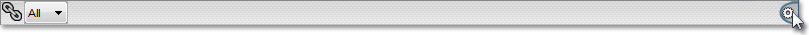
Click the "Preferences" icon on the drop-down menu that appears.
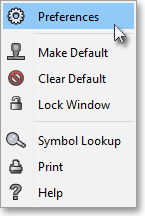
Once the "News Preferences" box appears, select the "General" tab.
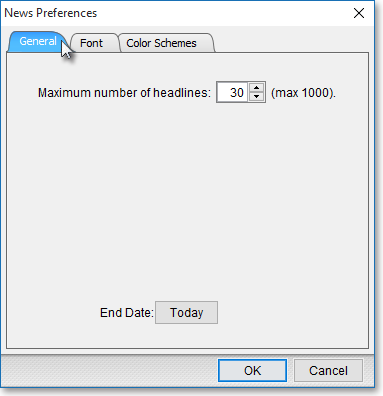
Enter the maximum number of symbol news headlines in the "Maximum Number of Headlines" box that you wish to be displayed in the News window.
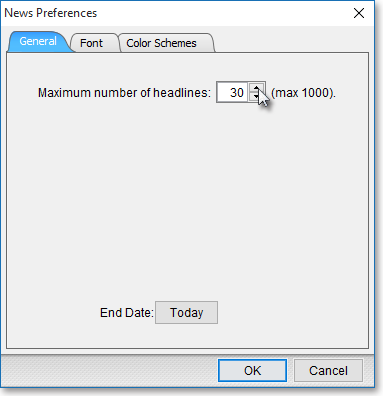
Click OK.

The following instructions explain how you may change the date for which a Neovest News window is to display symbol news headlines:
With a News window open on your screen, click the gear icon, located on the far-right of the toolbar.
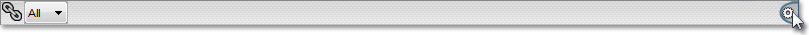
Click the "Preferences" icon on the drop-down menu that appears.
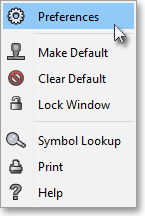
Once the "News Preferences" box appears, select the "General" tab.
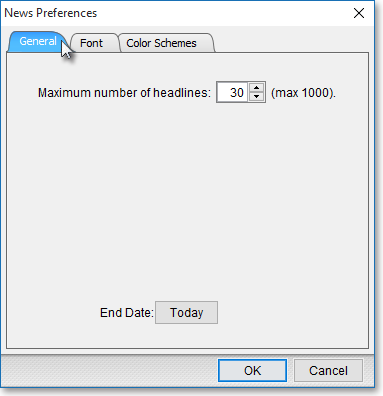
Click on the "End Date" button.
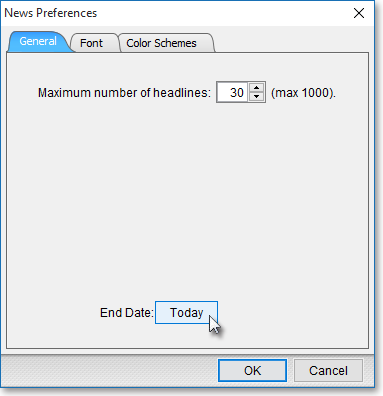
Select the date you wish in the calendar that appears.
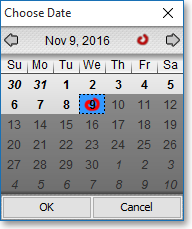
Click OK to exit the calendar.

Click OK to exit the "News Preferences" box.
