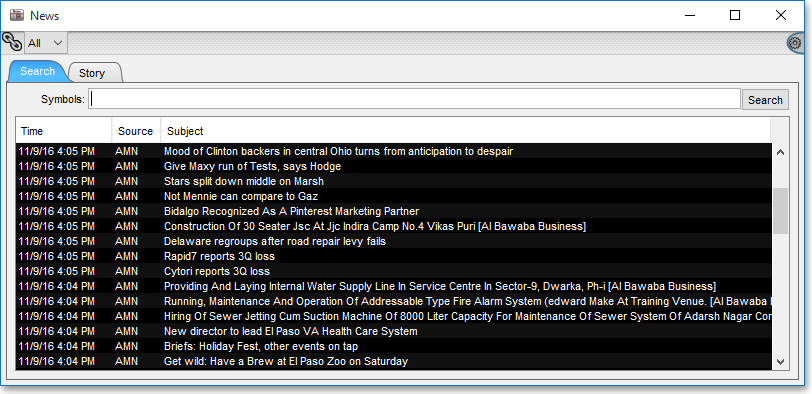Searching for News Stories
Features in Neovest's News window let you choose between viewing the very latest news on a variety of symbols or viewing recent news on specific symbols. By letting you enter symbols in the News window, Neovest lets you search for symbol news headlines and stories of particular interest to you.
The following instructions explain how you may open a Neovest News window, access the very latest symbol news stories on a variety of symbols, and search for recent news on specific symbols:
Click on the "News" icon on Neovest's Launch Pad.
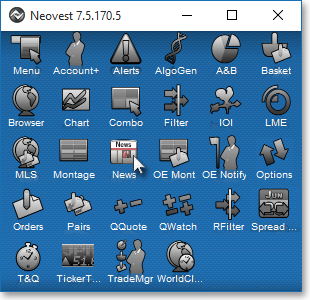
Once the News window opens and symbol news headlines appear, double-click on a symbol news headline to access its related news story.
Note: You may also click once on a headline and then click on the "Story" tab to read the highlighted headline's related news story.
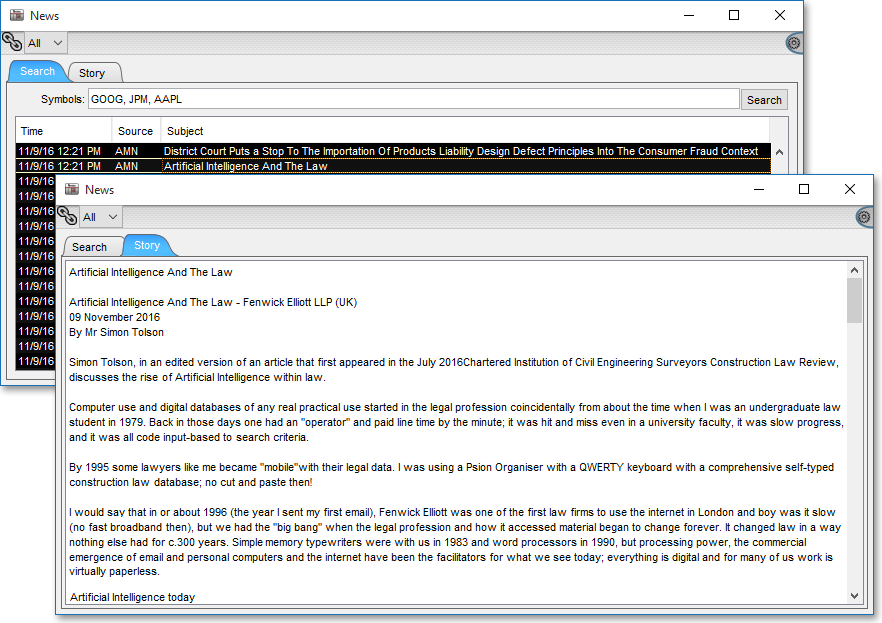
To search for recent news on one or more symbols, type the symbol or symbols you wish in the "Symbols" box, and either press the Enter key or click Search.
Note: If you choose to enter more than one symbol in the "Symbols" box, the symbols must be separated by a comma and a space; for example, "GOOG, JPM, AAPL."
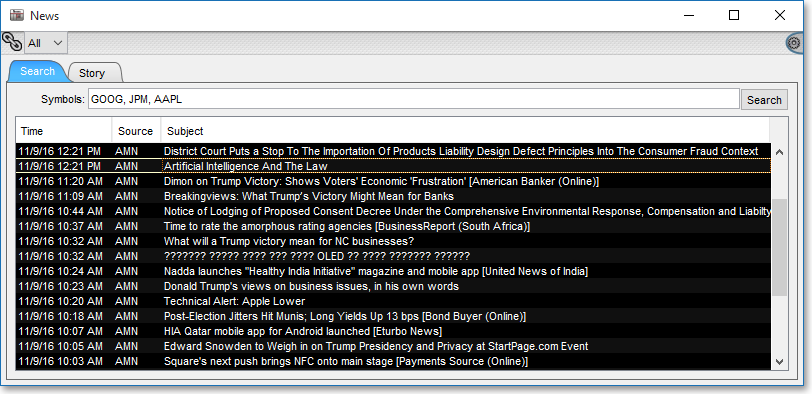
To return to viewing the very latest symbol news headlines and their related stories, simply clear the "Symbols" box of any symbol names, and either press the Enter key or click Search.