Browser Window Introduction
Neovest's Browser window lets you create direct access links to your favorite business and financial Web pages, which enables you to quickly switch between your preferred sources for news, articles, and breaking headlines within your Neovest program.
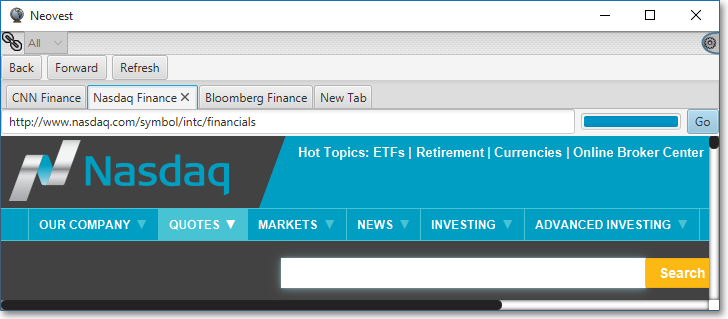
Neovest's Browser window provides direct Web access to CNN/Money, NASDAQ Finance, and Bloomberg Finance via its three default tabs. However, Neovest lets you change the URL addresses of the default tabs in a Browser window, thus allowing you to create direct access links to the business and financial Web pages you choose. In addition, Neovest lets you add multiple tabs to a Browser window, which enables you to create direct access links to as many Web pages as you wish.
Neovest's Help menu provides complete instructions on how you may change the URL addresses of the tabs in a Browser window, utilize the features and icons in a Browser window toolbar, add and remove Browser window tabs, and cycle symbols through a Browser window. Instructions are also provided that explain how you may save a customized Browser window as the default and save an open Browser window in a Neovest layout.