Browser Window Preferences
Neovest lets you cycle symbols that are currently displayed in a QuoteWatch or other type of Neovest window through a Browser window. For instance, using Neovest's "Link Window" feature, you may double-click on one symbol after another in a list of symbols in a Neovest QuoteWatch window to cycle the symbols through a Neovest Browser window.
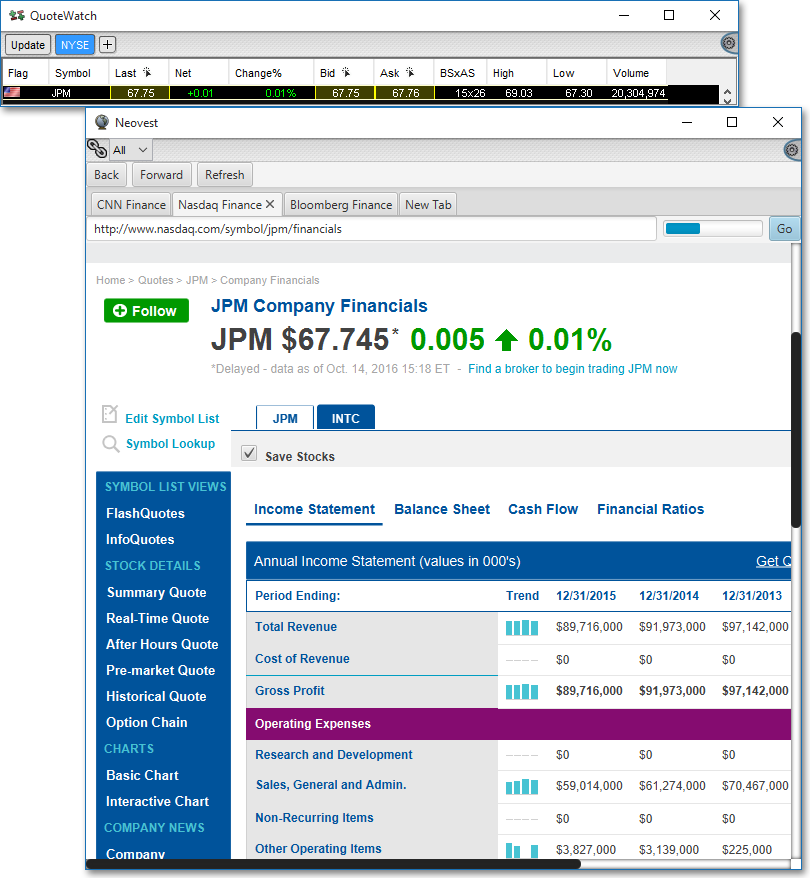
If you are unable to cycle symbols through a particular Web page in a Browser window, then it is likely due to Neovest's inability to automatically identify the location in the Web page's URL address where individual symbols are recognized. If this scenario occurs, then Neovest lets you manually identify the symbol's location in a particular Web page's URL address via the Browser window's preferences box.
For instance, if you are attempting to cycle a list of symbols through NASDAQ's "Company Financials" Web page with the URL address of "http://www.nasdaq.com/asp/extendfund.asp?symbol=&selected=INTC&page=full" and Neovest doesn't automatically recognize the location of the symbol in the URL address, you may access the Browser window's preferences box, manually identify the symbol "INTC," and thus show Neovest within the Web page's address where the symbol is located.
Once you have specified the symbol's location, Neovest will know where to cycle symbols within the Web page's address, and thus you will be able to cycle symbols through the Web page itself in a Browser window.
The following instructions explain how you may automatically identify the location where individual symbols are recognized in a particular Web page's URL address using a Neovest Browser window's preferences box:
Click on the "Browser Preferences" icon on an open Browser window's toolbar.

Once the "Cycle Symbol Definition" box appears, click Identify Symbol.
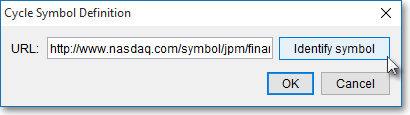
Note: If you click Identify Symbol and Neovest fails to identify the location where individual symbols are recognized in the particular Web page's URL address, you may highlight the location manually by double-clicking on the symbol itself.
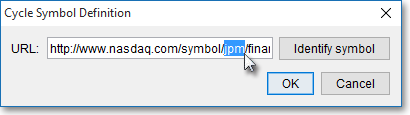
Click OK.
