QuickQuote Window Introduction
Neovest's QuickQuote window is designed to display real-time price, bid, ask, net, trend, volume and other essential information on individual symbols.
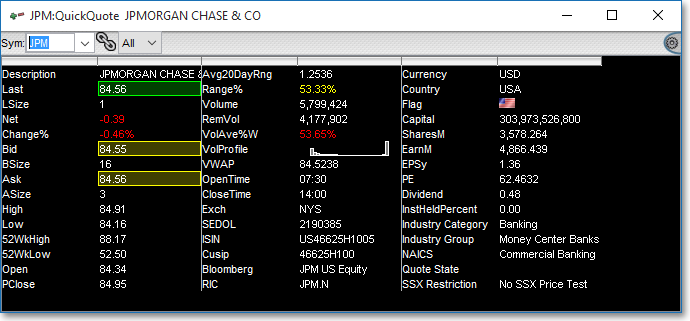
Neovest's QuickQuote window differs from Neovest's larger QuoteWatch window in that it provides a smaller, simpler format that allows you to quickly access specific symbol information. You may modify a QuickQuote window to display the data you prefer and save the modified QuickQuote window in a Neovest layout.
Neovest lets you utilize Click Trading in a QuickQuote window. Neovest's Click Trading feature was developed to let you create instant orders on individual symbols. After setting up Click Trading in Order Entry Preferences, simply click on a row of symbol data under a display field featuring the Click Trading icon  , and Neovest will open an order ticket instantly, populated with data relating to your chosen
symbol. With access to multiple market data fields, access across Level I and Level II data, and separate right-click vs. left-click settings, a trader may create multiple custom tickets, standard tickets, action confirmations, and Order Entry Montages for each asset class traded.
, and Neovest will open an order ticket instantly, populated with data relating to your chosen
symbol. With access to multiple market data fields, access across Level I and Level II data, and separate right-click vs. left-click settings, a trader may create multiple custom tickets, standard tickets, action confirmations, and Order Entry Montages for each asset class traded.
Neovest's Help menu provides complete instructions on how to enter a symbol in a QuickQuote window, change the data you see in a QuickQuote window, change the colors and font of a QuickQuote window, link and unlink a QuickQuote window to and from other open Neovest windows, save a customized QuickQuote window as the default, and save an open QuickQuote window in a Neovest layout.