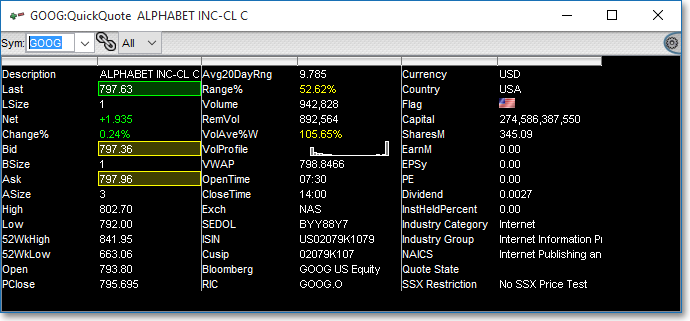Entering a Symbol in a QuickQuote Window
Once you enter a symbol in a QuickQuote window, Neovest will immediately display real-time price, bid, ask, net, trend, volume and other essential information on the entered symbol.
The following instructions explain how to open a Neovest QuickQuote window and enter a symbol:
Click the "QuickQuote" icon on Neovest's Launch Pad.
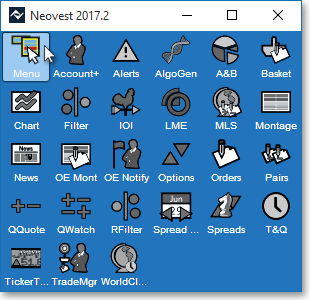
Once the QuickQuote window appears, type the symbol you wish in the "Sym" box, and press the Enter key.
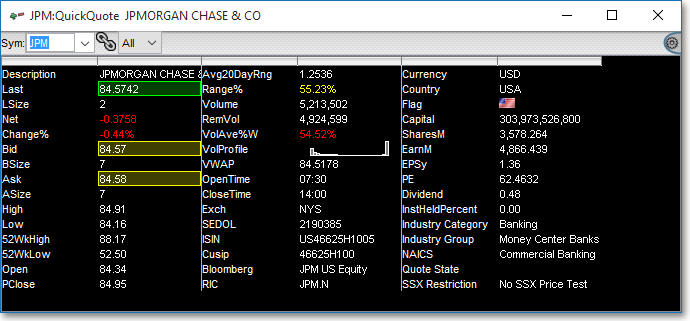
To load a new symbol in the QuickQuote window, simply type the new symbol in the "Sym" box, and press the Enter key.