System Status Window
Did you know?
Neovest lets you use the "System Status" window to receive real-time system messages and thereby monitor the statuses of your broker connections.
The System Status window lets you view server messages in real time.
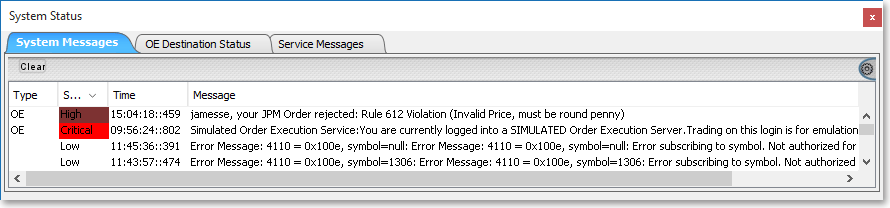
Within the System Status window, you may view all of your broker connections and evaluate their statuses.
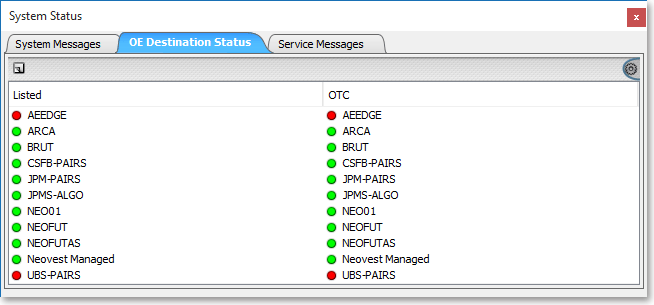
In the "System Status Preferences" box, you may determine how critical your messages must be before you receive them.
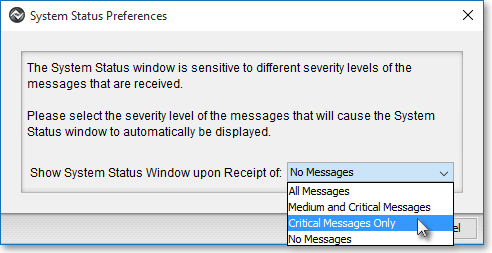
You may set your system status bar to appear at the bottom of Neovest's Launch Pad.
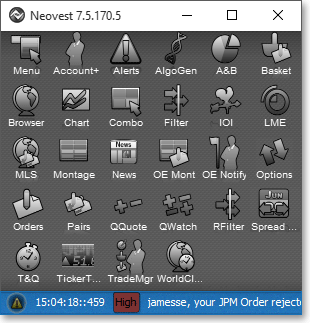
In addition to receiving your system statuses visually, you may also set up sound alerts.
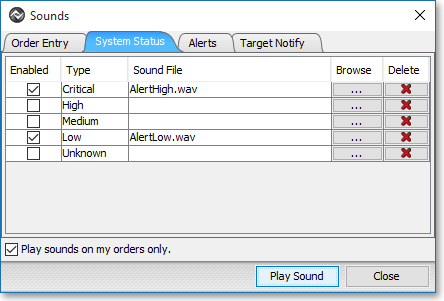
For further information regarding the "System Status" window, refer to the "System Status" section in the "Menu" chapter of Neovest's Help documentation.