Spinner Keys
Did you know?
Neovest lets you customize its Spinner Keys, which are designed to let you quickly change live orders. With Spinner Keys you may:
Quickly change orders that are currently working in the market.
Adjust price or quantity increments on buttons.
Spinner Keys are a default part of the Neovest OE Montage and Montage windows.
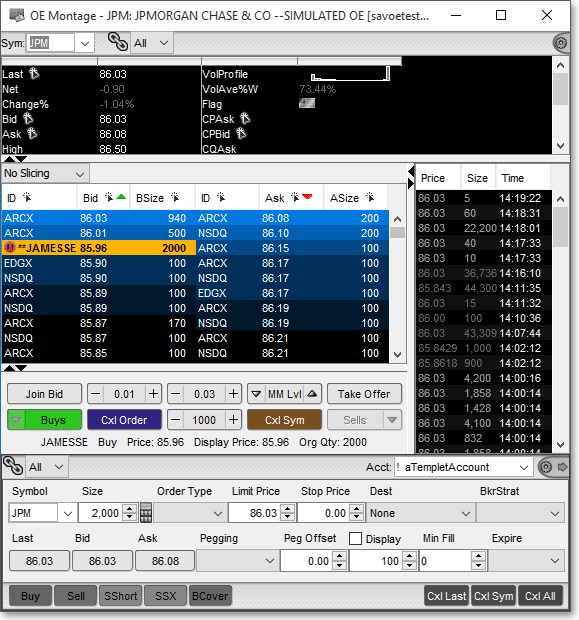
In the example above, a trader has an order working at $67.84. The trader may change the price of the order by using the price adjustment, the "Join Bid" or "Take Offer," or the "MM Lvl" keys.
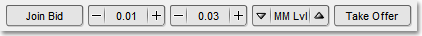
The trader also has the ability to change the quantity, cancel the active order or all orders relating to the symbol, or select from multiple orders relating to the same symbol by clicking on the down-arrow next to the "Buys" and "Sells" buttons.
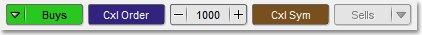
Editing Default Spinner Keys
A trader may customize the Spinner Keys themselves. The price or quantity values associated with certain Spinner Keys may be customized by double-clicking on the value of the key and entering the new value you wish.
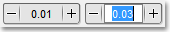

Similar Spinner Keys are also available in Neovest's Trade Manager and Account+ windows.
For further information regarding spinner keys, refer to the "Order Entry Montage Window Spinner Keys" section in the "Order Entry Montage" chapter of Neovest's Help documentation.