Pause Orders
Did you know?
Neovest lets you pause a live order. Pausing a live order takes the order out of the market but keeps it available for release and execution at a later time.
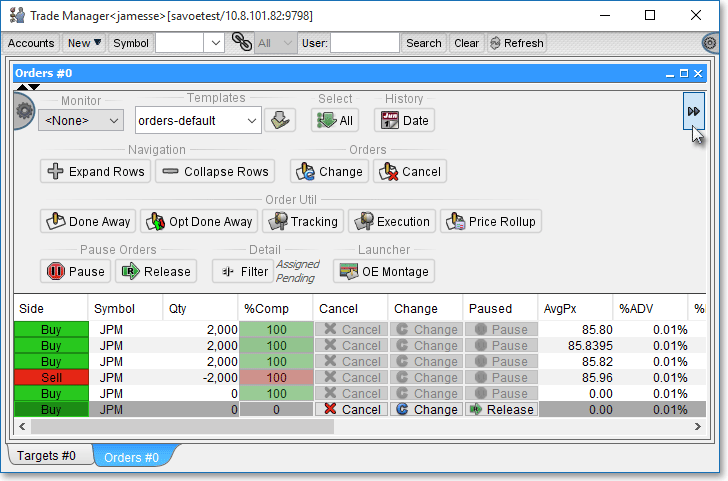
Pausing a Live Order:
In the Neovest window above, the DIS working order was paused after 70 of its 6000 shares had been executed.
Pausing the order created a 70 completed-share DIS row.
The remaining 5,930 shares moved to a new row.
At this stage, the trader may click the "Release" button to release the order for execution.
The trader may also modify the paused order prior to releasing it.
Sending an Order Directly to Paused:
The JPM order was entered as a paused order directly from a Neovest order ticket.
When creating the order, the trader selected the "Paused" check-box (shown below), indicating he wanted the order to be held immediately after its creation.
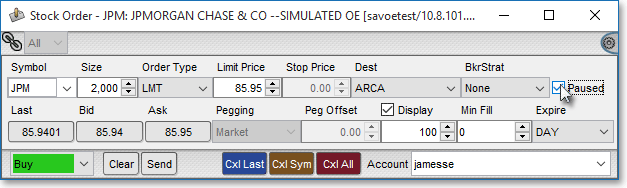
In the orders pane below, the paused JPM order is shown with a "Release" button in the "Paused" column.
Once the trader is ready, he may release the order for execution.
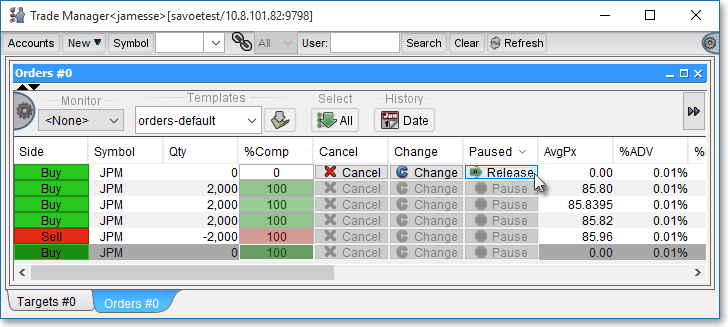
Bulk Pausing:
From the working orders pane, a trader may pause all or select orders by using the bulk-"Pause" button, highlighted below.
This button may be useful when the need to pause all live orders arises without actually canceling the orders from the blotter.
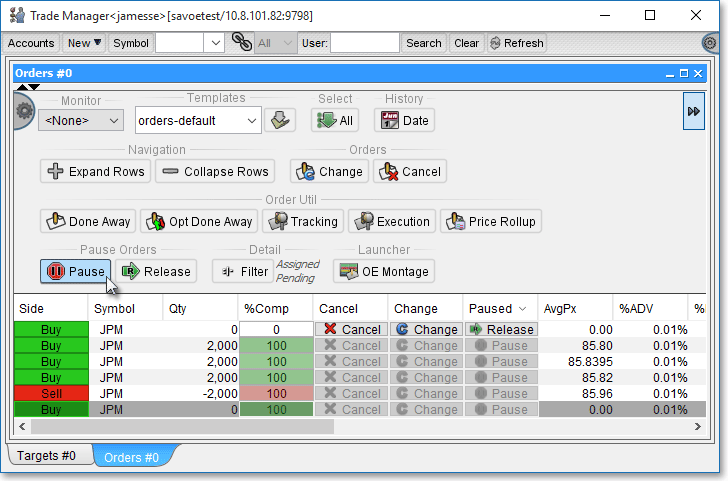
For further information regarding paused orders, refer to the "Held Orders" section in the "Trade Manager" chapter of Neovest's Help documentation.