General Tab
The "General" tab in Neovest's "Order Entry Preferences" box lets you (1) select different order entry services, which in turn changes the destinations that are available to you in various Neovest Order Entry windows, (2) modify the numeric format that is used in all Neovest Order Entry windows, (3) select a standard currency rate to apply to all positions in various Neovest Order Entry windows, and (4) restore certain defaults you have specified each time you enter a new symbol in a Neovest Order Entry ticket window.
The following instructions explain how you may select various features in the "General" tab of Neovest's "Order Entry Preferences" box that apply to all Neovest Order Entry windows:
Click the "Menu" icon in Neovest's Launch Pad.
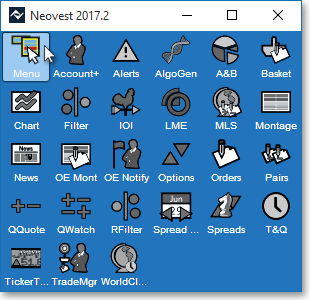
Select Preferences | Order Entry Preferences.
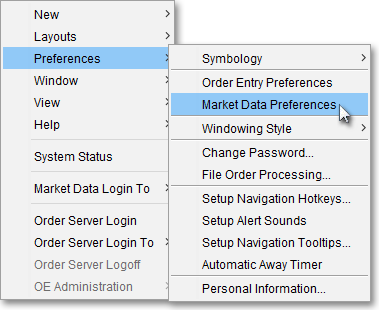
Once the "Market Data Preferences" box appears, select the "General" tab.
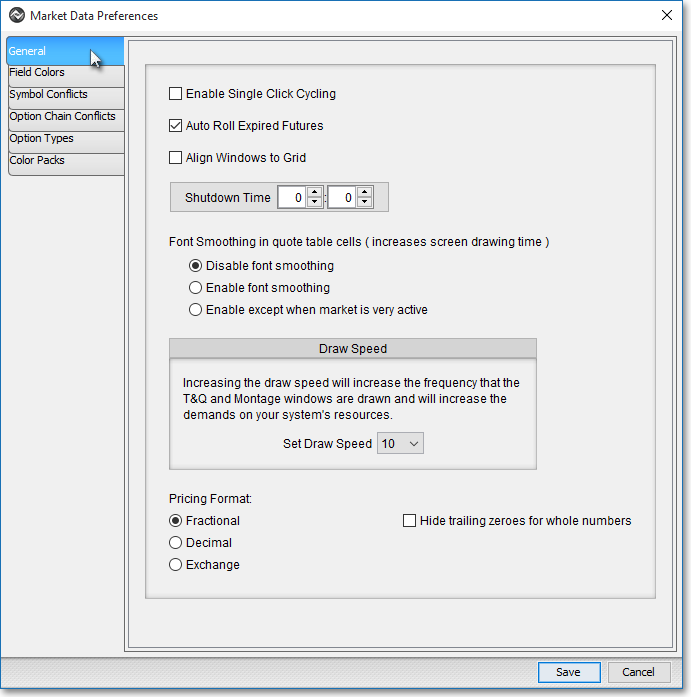
The following table provides descriptions of the features in the "General " tab that you may use to change settings for all Neovest Market Data windows:
| Feature: | Description: |
| Enable Single Click Cycling | |
| Auto Roll Expired Futures | Lets you auto-roll expired futures contracts to the next expiry via a helpful prompt. |
| Align Windows to Grid | |
| Shutdown Time | |
| Font Smoothing in quote table cells | |
| Draw Speed | |
| Pricing Format |
Once you have made the selections you wish in the "General" tab of Neovest's "Market Data Preferences" box, click Save.
