Accessing Neovest's Order Entry Window
Once you open a Neovest Order Entry window, you may create and send high-speed NYSE, AMEX, and NASDAQ equity orders to selected destinations.
The following instructions explain how you may open a Neovest Order Entry window:
Click the "Orders" icon on Neovest's Launch Pad.
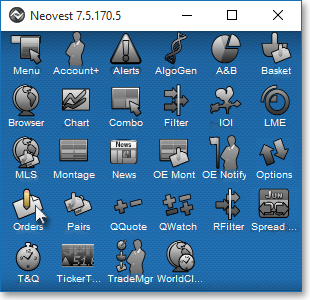
Enter your "User Name" and "Password" in their respective boxes in the "Order Server Authentication" box, and click OK.
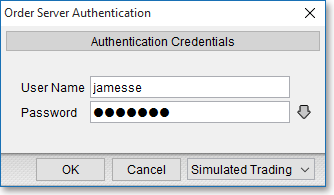
Note: If you require additional assistance logging on to Neovest's Order Entry server, contact Neovest Technical Support at (801) 375-6850.