Order Entry Window Preferences
Neovest's "Order Entry Preferences" box lets you specify personal defaults and settings for a particular Neovest Order Entry window.
Features in the "Order Entry Settings" box let you (1) specify the type of limit price data to be loaded, (2) condense and simplify the view or select a custom ticket view, (3) enable an automatic tab feature when entering Quick Entry orders, (4) determine the layout in the Options Order Ticket and decide whether an options order confirmation should appear, (5) disable and enable various cancel and order execution buttons, (6) change the type and size of font, (7) enter short locates from which you are certain you may borrow shares, (8) enter reference IDs that will apply to all Neovest Order Entry-type windows, (9) determine in which style you wish your Futures Order Tickets to appear, (10) create a custom "Stock Order," "Options Order," and "Futures Order" ticket, and (11) add Action Button panels to a "Stock Order," "Options Order," or "Futures Order" Order Entry window.
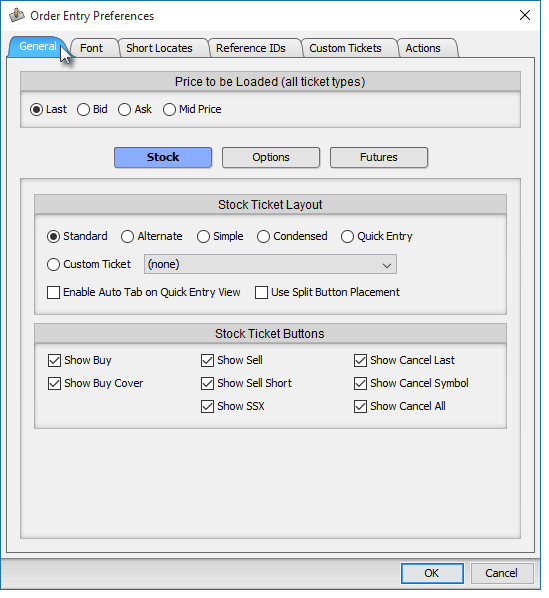
The "Order Entry Preferences" sections in the menu to the left discuss the seven tabs (i.e., "General," "Font," "Short Locates," "Ref. IDs," "Futures," "Custom Tickets," and "Actions") contained in Neovest's "Order Entry Preferences" box.