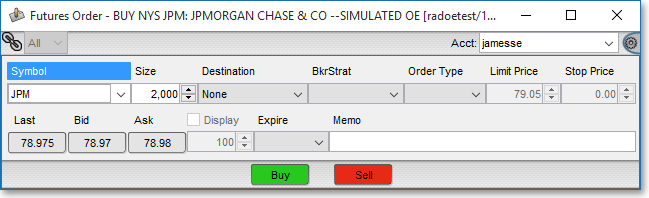Futures Tab
Features in the "Futures" tab in Neovest's "Order Entry Preferences" box let you determine layout and style preferences and decide which quantity values should appear in a Futures Order Ticket.
The following instructions explain how you may specify layout, style, and value settings in the "Futures" tab for a particular Neovest Order Entry Futures Order Ticket:
With an Order Entry window open on your screen, click the gear icon, located on the far-right of the toolbar.

Click the "Preferences" icon on the drop-down menu that appears.
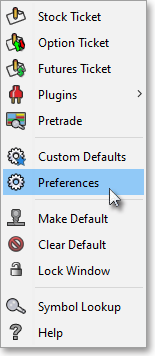
Once the "Order Entry Preferences" box appears, select the "General" tab.
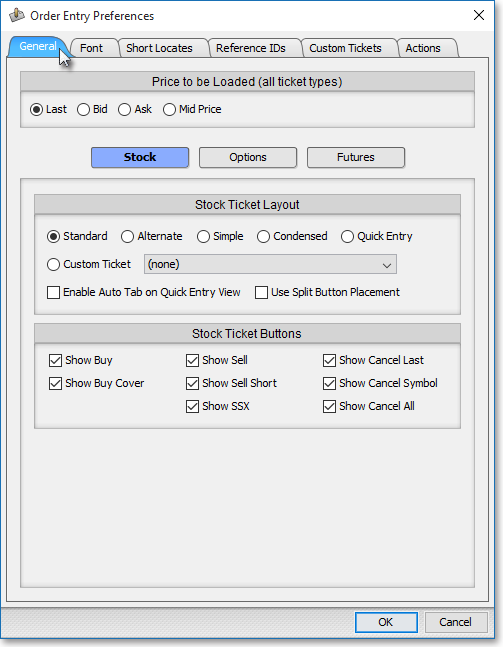
The following table provides descriptions of the features in the "Futures" tab that you may use to specify settings for a particular Neovest Order Entry Futures Order Ticket:
Then, select the "Futures" button.
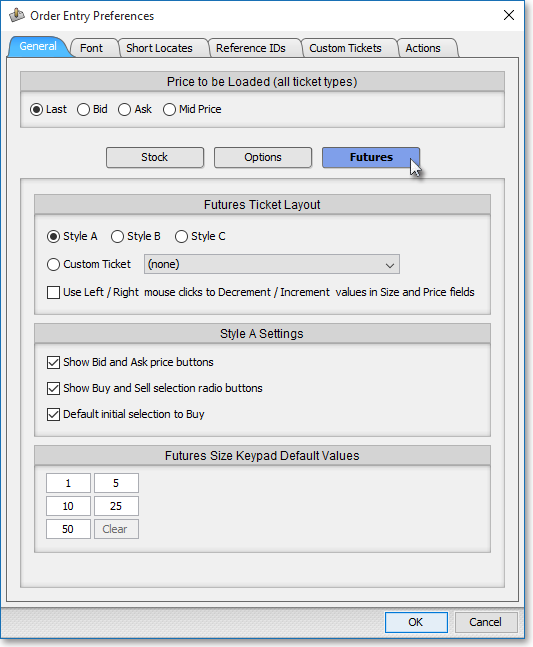
| Feature: | Description: |
| Futures Ticket Layout | Lets you change the organized layout in a particular Order Entry Futures Ticket. If you switch from the default "Style A" to "Style B" or "Style C," then the various buttons, drop-down menus, and futures order components will change. To view examples of the various styles, click on the "Style" links above.
Neovest also lets you choose one of the "Custom Tickets" you have previously created and saved. For information on creating a custom ticket, refer to the "Custom Tickets Tab" section in the Order Entry chapter of Neovest's Help documentation. |
| Style A Options | Lets you determine whether the Futures Order Ticket will display Bid and Ask price buttons and Buy and Sell selection radio buttons; determine whether the default initial selection will be set to Buy; and specify that you wish to use your right and left mouse buttons to increase and decrease values. |
| Quantity Button Values | Lets you click on the displayed number values and then enter the values you wish. Once entered, these values will appear on the quantity buttons in the Futures Order Ticket. |
An example of "Style A" in Neovest's Order Entry Futures Order Ticket window:
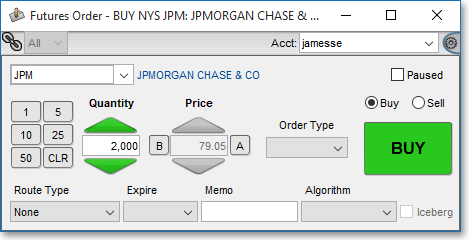
An example of "Style B" in Neovest's Order Entry Futures Order Ticket window:
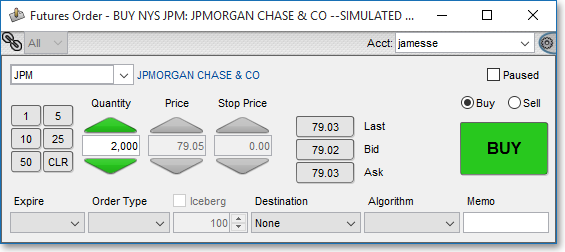
An example of "Style C" in Neovest's Order Entry Futures Order Ticket window: