Assigning an Order Action to an Action Button
Once you access the "Define Button" box and (1) enter a name for an Action Button in the "Button Title" field, (2) select an action in the "User Defined Actions" section to assign to your newly entered name, and (3) permission the types of securities to assign to your highlighted action, you may assign specific order operations to an Order Entry Action Button.
Note: For information regarding the features in the "Define Button" box, refer to the "Adding Action Buttons" section in the "Orders" chapter of Neovest's Help documentation.
The following instructions explain how you may assign specific order operations to an Order Entry Action Button:
Click Add Action to access the "Create New Action" box.
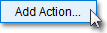
The "Create New Action" box contains several features that let you assign specific order operations to an Action Button.
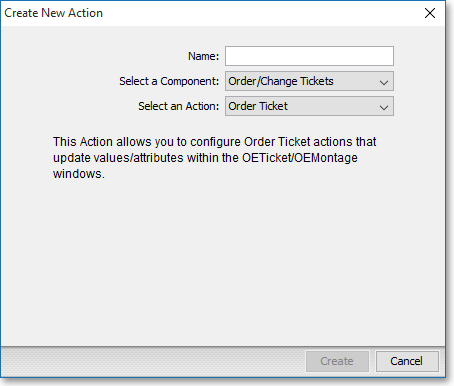
The following table provides descriptions of the features in the "Create New Action" box.
| Feature: | Description: |
| Name | Lets you enter a name for an action. |
| Select a Component | Lets you select Order Entry or Order/Change Tickets.
If you select Order Entry, then Neovest will let you assign a broker, single, bundled, multi, or other type of action to the action button. Each of these types of actions have been described previously beginning in the "Assigning an Action" section of the "Orders" chapter in Neovest's Help documentation. If you select Order/Change Tickets, then Neovest will let you determine certain change commands for an order ticket or change ticket, such as updating the price, size, expiration, and so on. For information regarding how you may specify certain order and change ticket commands, refer to the "Order/Change Ticket Action" section in the "Orders" chapter of Neovest's Help documentation. |
|
Select an Action |
Depending on your "Component" selection, this feature lets you select one of several types of actions. Note: For complete information regarding the types of actions you may select and assign, refer to the "Assigning an Action" section in the "Orders" chapter and the "Order/Change Ticket Action" section in the "Orders" chapter of Neovest's Help documentation. |