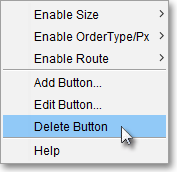Deleting Existing Action Buttons
Neovest lets you delete an existing Action Button that appears in a selected tab of a Trade Manager window. Once you click with the right mouse button on an existing Action Button, a menu will appear that will let you delete the Action Button.
The following instructions explain how you may delete an existing Action Button that appears in the selected tab of a Neovest Trade Manager window:
Click with the right mouse button on an existing Action Button that appears in the selected tab of a Trade Manager window.
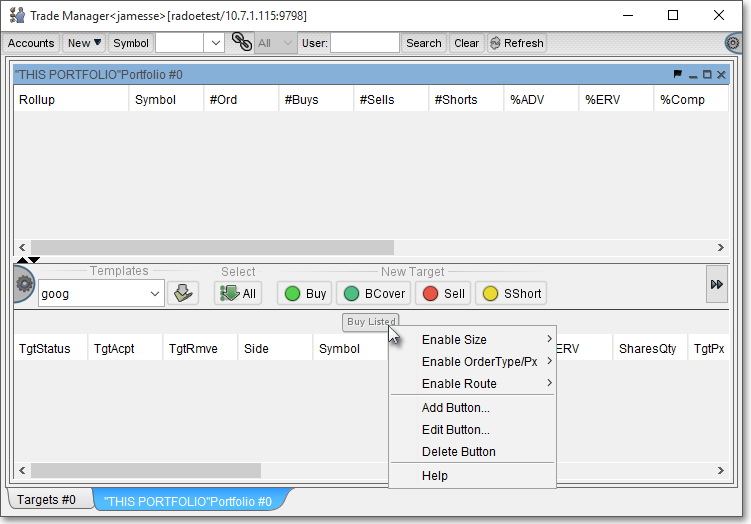
Select Delete Button.