Windowing Style
Did you know?
Neovest lets you arrange your windows in one of three different styles using the "Windowing Style" feature. Once you decide from the windowing styles of "Docking," "Floating," or "Container," you may apply the style to your entire Neovest application.
All three of Neovest's Windowing Styles are highlighted below:
"Docking" Windowing Style
Causes windows to be docked within the frame of other windows. Once windows are docked, a tab is created that associates all docked windows together.
Multiple docked windows may be used to create one layout.
All docked windows may be minimized and maximized at the same time.
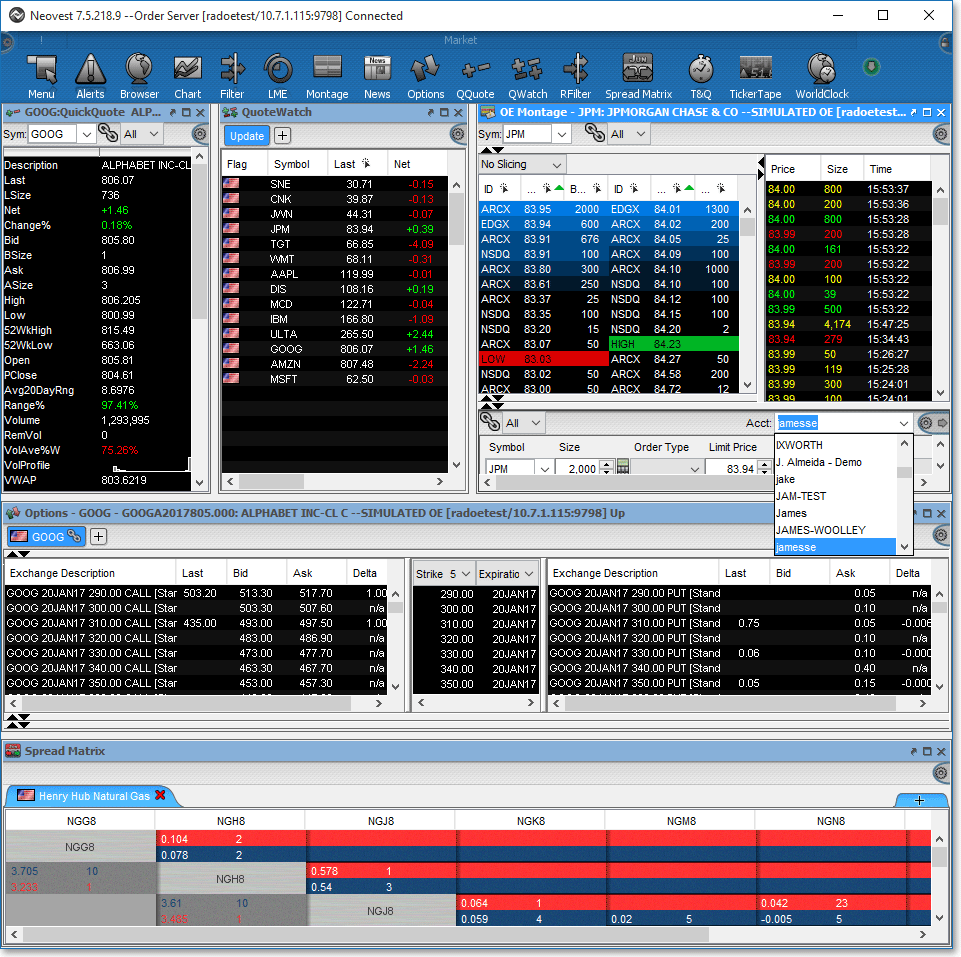
"Floating" Windowing Style
All windows are individual panes that are minimized and maximized individually.
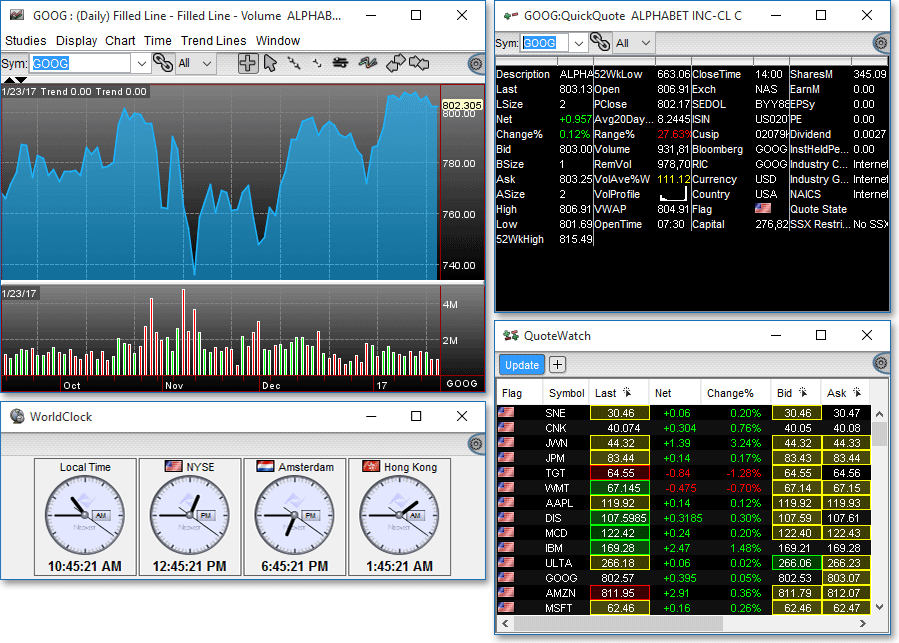
In "Floating" mode, each window appears as an individual item in the Microsoft Windows taskbar.
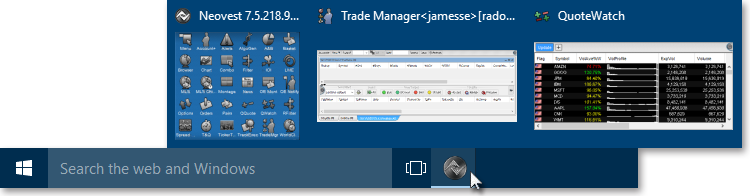
"Container" Windowing Style
Lets you put a "Floating" mode layout into a single "Container" window.
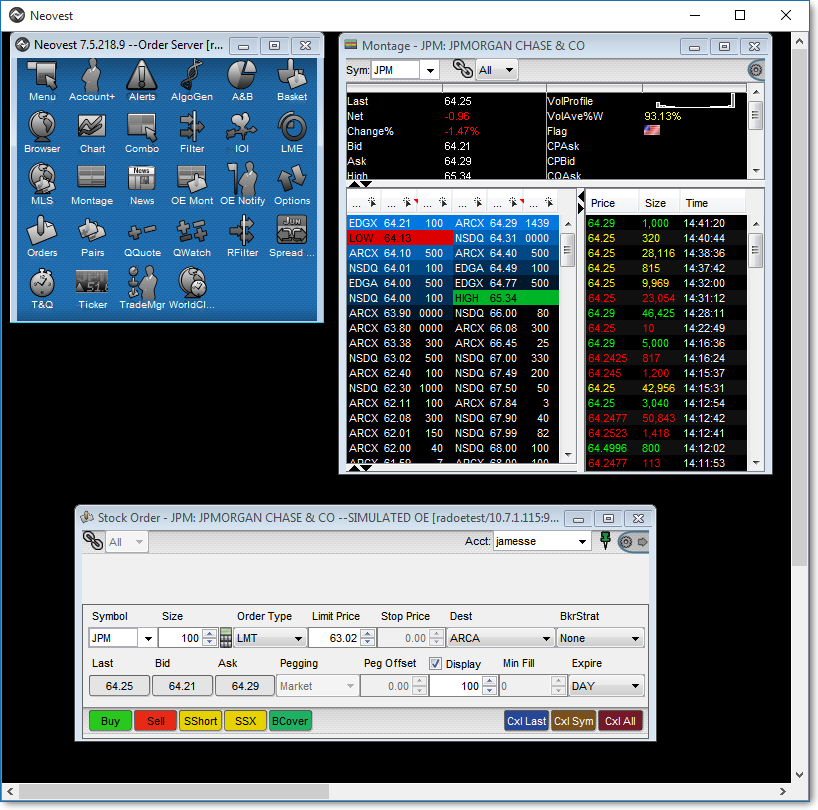
To Change Your Windowing Style
Click the “Menu” icon located on Neovest’s Launch Pad.
Select Preferences | Windowing Style.
Select the desired Windowing Style and restart the Neovest program.
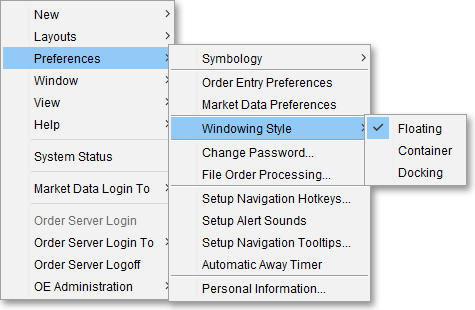
For further information regarding windowing styles, refer to the "Windowing Style Introduction" section in the "Menu" chapter of Neovest's Help doucmentation.