Custom Fields
Did you know?
In an effort to help you streamline your workflow, Neovest lets you create Custom Fields, which are designed to help you make quicker trading decisions and thus execute your orders more efficiently. Neovest's Custom Fields are a very powerful tool that lets you:
Interpret data resourcefully.
Customize your workspace to your unique trading preferences.
Format and display data in ways that make sense to you.
52WeekRange%
For example, let's say you would like to create a custom field that shows where a security is trading relative to its 52-week high and low. By using Neovest's Custom Field technology, you may create a formula field and format it as a percentage.
The following formula shows what you may call your "52WeekRange%" field:
(Last – 52-week low) / (52-week high – 52-week low)
Once you create your custom 52WeekRange% field, it would display in a Neovest QuoteWatch window as follows:
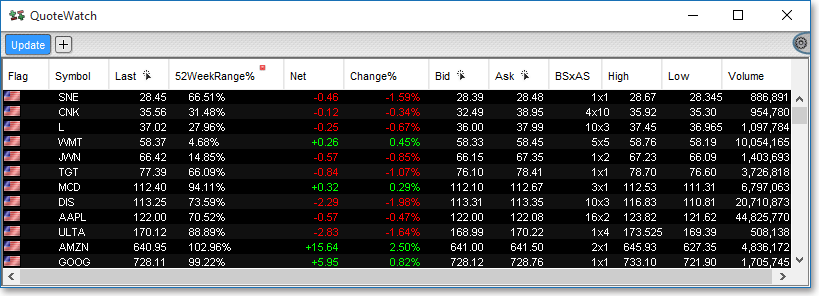
The previous example is very basic, but it demonstrates the flexibility of the Neovest system. Using this field, you may now easily determine that the symbol DIS is trading at nearly three-quarters of its 52-week range, while the symbol AMZN is making new 52-week highs.
Note: Did you notice the red square in the 52WeekRange% field? This square lets you quickly identify your custom fields in your view. All custom fields have this red square.
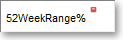
Custom Fields may assist you significantly in viewing your trade or analyzing market activity. We encourage you to explore this powerful feature in Neovest.
The following list provides creative ways you may utilize Neovest's Custom Fields:
Combine Custom Fields with analytics to identify hard-to-trade orders.
View how long an order has been working.
Create time-related fields.
Store data for later use.
Create a divergence from an Index field.
Further, you may use the following operations to increase Neovest's Custom Fields flexibility:
Math (+, -, /, *).
While loops.
"If," "Then," and "Else."
"Average," "Min," Max," and "Abs."