Custom Destinations
Did you know?
Did you know Neovest lets you create custom destinations with predefined parameters for stocks, options, and futures?
In the order ticket below, a user’s custom destination “JPM-VWAP-15%” contains predefined parameters that auto-populate certain algorithmic parameters included in a proprietary algorithmic strategy.
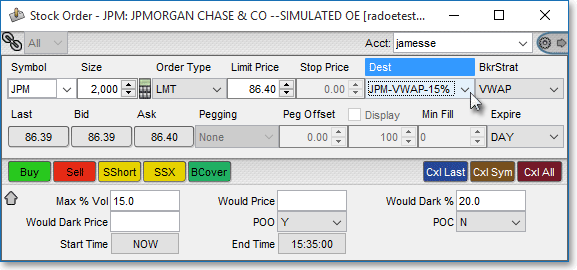
In the example bewlow, the trader chose the custom destination “JPM-AQUA-DARK,” which populates a Neovest Stock Order ticket with the following defaults:
Strategy to AQUA
Urgency to DARK
Start Time to NOW
End Time to 3:30 p.m.
Max % Vol to 20
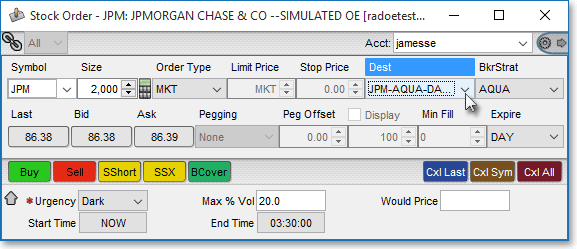
Custom destinations, like those mentioned above, save traders time with personalized routes that eliminate multiple key strokes and clicks.
To Create a Custom Destination
Click the “Menu” icon located on Neovest’s Launch Pad.
Select Preferences | Order Entry Preferences.
Select the “Destinations” tab, and click the Add button.
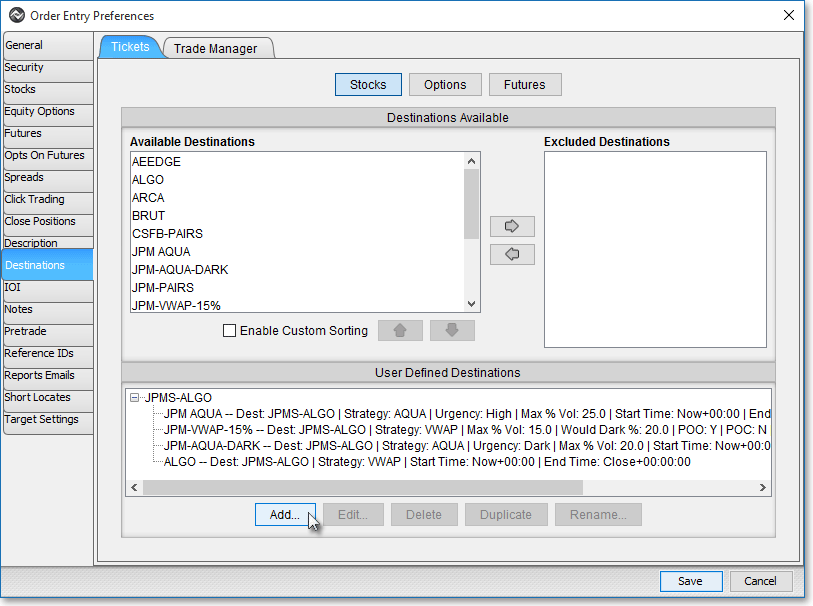
For more detailed instructions regarding how you may set up custom destinations, refer to the "Destinations Tab" section in the "Menu" chapter of Neovest's Help documentation.