Column Alignment
Did you know?
Neovest lets you change the alignment of columns in most of its windows.
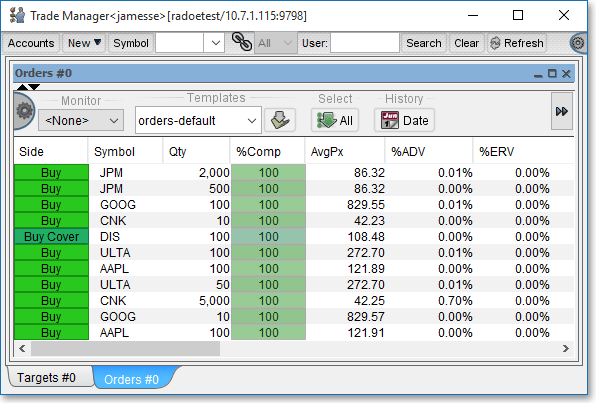
Columns may be individually aligned to match your preferences.
Columns may be aligned to the left, right, center, or on the decimal. In the example below, the data under the "Qty" column is aligned to the center. Under "AvgPx," it is aligned to the right, and under "VWAP," on the decimal point.
Note: As you can see, the decimal alignment allows prices to line up on the decimal, regardless of the precision of the average price (which may bet set to as many as 7 decimal places out).
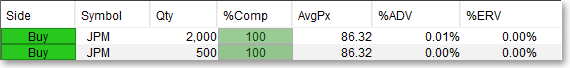
Field alignment may be used in the following Neovest windows:
◌ Filter
◌ Options
◌ QuoteWatch
◌ Account+
◌ Trade Manager