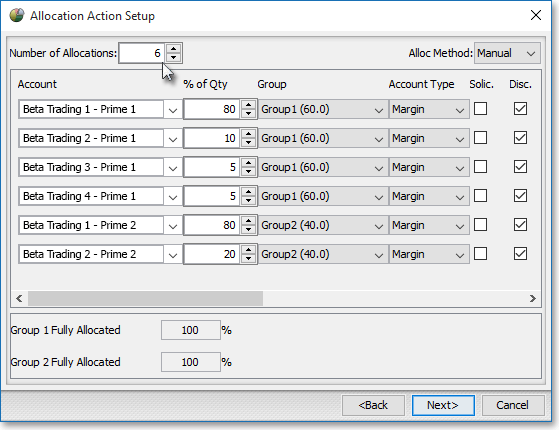Allocation Action Buttons
Did you know?
Neovest lets you create Allocation Action Buttons in the "Allocation & Bunching" window to accelerate your post trade allocations.
With Allocation & Bunching Action Buttons you may:
Allocate pari-passu/pro-rata based on predefined percentages.
Seamlessly book stocks, options, and futures.
Allocate multiple trades with a single click.
Assign multi-broker-, price-, and quantity-driven commission schedules.
Use position account data to dynamically determine allocations between sub-accounts.
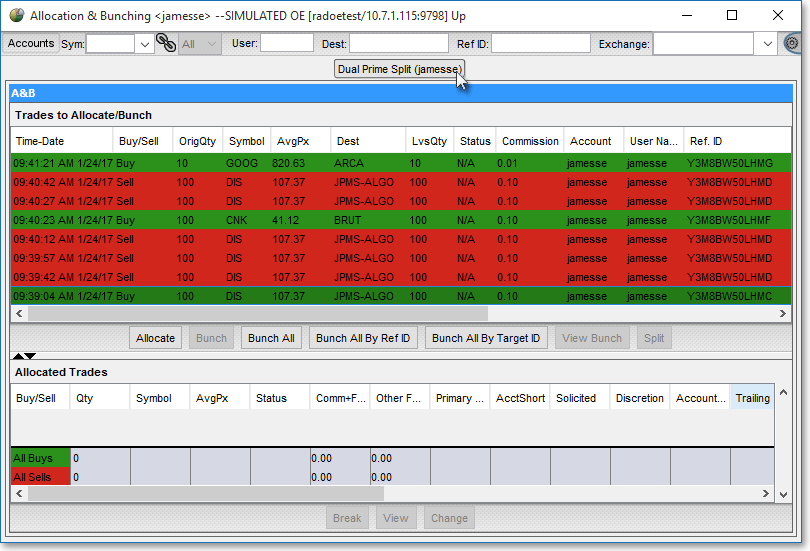
In the following example, the trader selects a dual prime split action to populate an allocation with a predefined action setup of a 60\40 TWP prime broker split, with multiple sub-accounts at each:
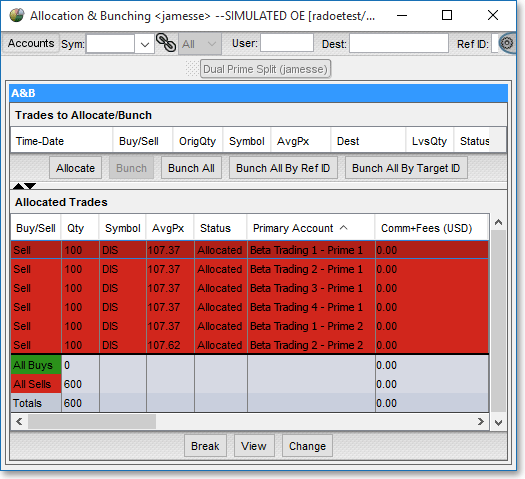
Note: This allocation was made based on predefined percentages stored in an action button: