Order Entry Montage Window: Order Entry Preferences
Neovest's "Order Entry Preferences" box lets you specify personal defaults and settings for the Order Entry section in a Neovest Order Entry Montage window.
Features in the "Order Entry Preferences" box let you (1) specify the type of price data to be loaded, (2) condense the view, (3) disable and enable various cancel buttons, and (4) change the type and size of font in the Order Entry section in a Neovest Order Entry Montage window. Additional features let you enter short locates and reference IDs that will apply to all Neovest Order Entry-type windows.
Neovest's Order Entry Montage window is comprised of six separate sections: (1) the QuickQuotes section, (2) the action buttons section, (3) the market maker, ECN, and regional exchange section, (4) the time and sales section, (5) the Spinner section, and (6) the Order Entry section. Neovest lets you decide whether to hide or show any of these sections in a Order Entry Montage window.
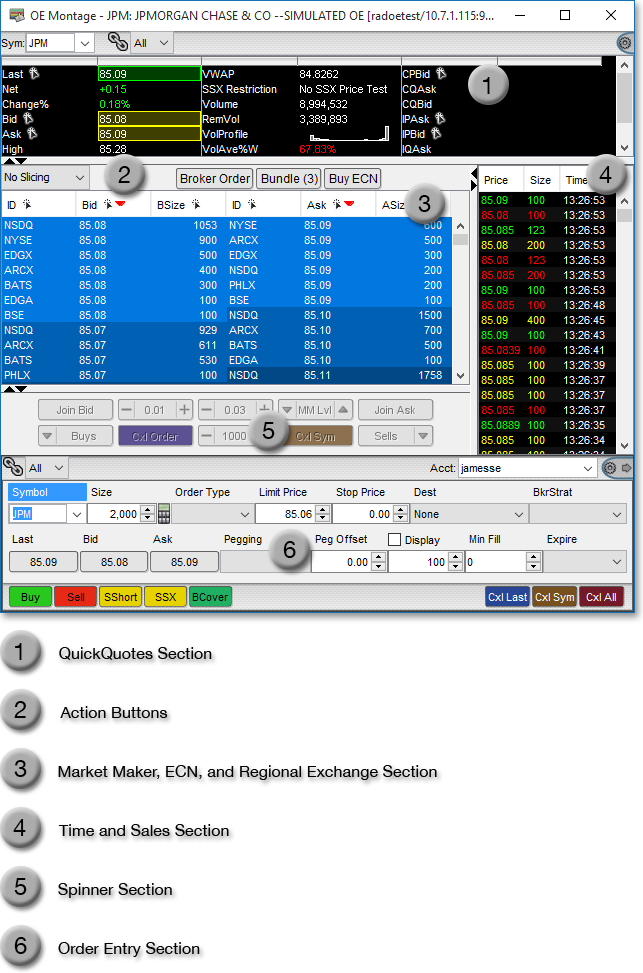
Features in Neovest's "Order Entry Preferences" box apply exclusively to the Order Entry section in a Neovest Order Entry Montage window. For information regarding the "Montage Preferences" box, which provides features that apply to the remaining sections in a Neovest Order Entry Montage window, refer to the "Montage Preferences" section in the "OE Montage" chapter of Neovest's Help documentation.
The "Order Entry Preferences" sections in the menu to the left discuss the four tabs (i.e., "General," "Font," "Short Locates," and "Ref. IDs") contained in Neovest's "Order Entry Preferences" box and explain how the features in these tabs apply to the Order Entry section in a Neovest Order Entry Montage window.