Accessing the Order Entry Montage Window
Once you open a Neovest Order Entry Montage window, you may create and send high-speed NYSE, AMEX, and NASDAQ equity orders to select destinations and view in real time all of the market makers, ECNs, and regional exchanges that represent a current buy (Bid) or sell (Ask) order for each symbol you enter.
In addition to the Order Entry functionality and the market maker, ECN, and regional exchange information that an Order Entry Montage window provides, Neovest lets you display a Spinner section, a QuickQuote section, a ticker tape section, and Action Buttons in an open Order Entry Montage window.
The following instructions explain how you may open a Neovest Order Entry Montage window:
Click on the "OE Mont" icon on Neovest's Launch Pad.
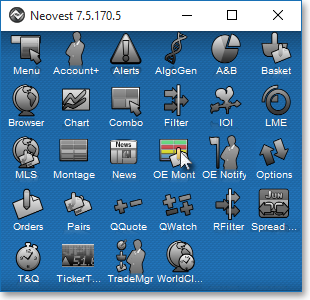
Enter your "User Name" and "Password" in their respective boxes in the "Order Server Authentication" box, and click OK.
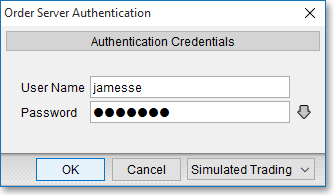
Note: If you require additional assistance logging on to Neovest's Order Entry server, contact Neovest Technical Support at +1 801.375.6850.